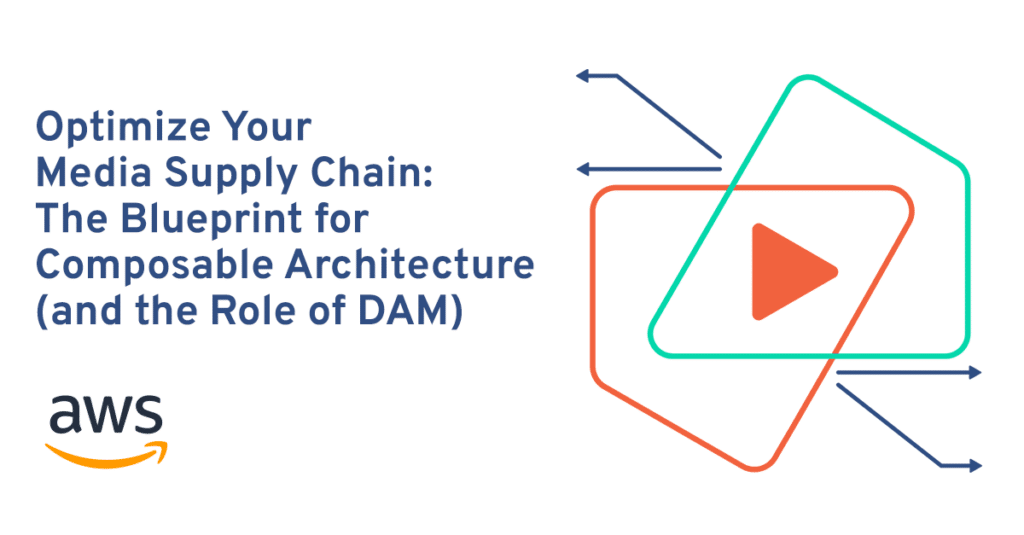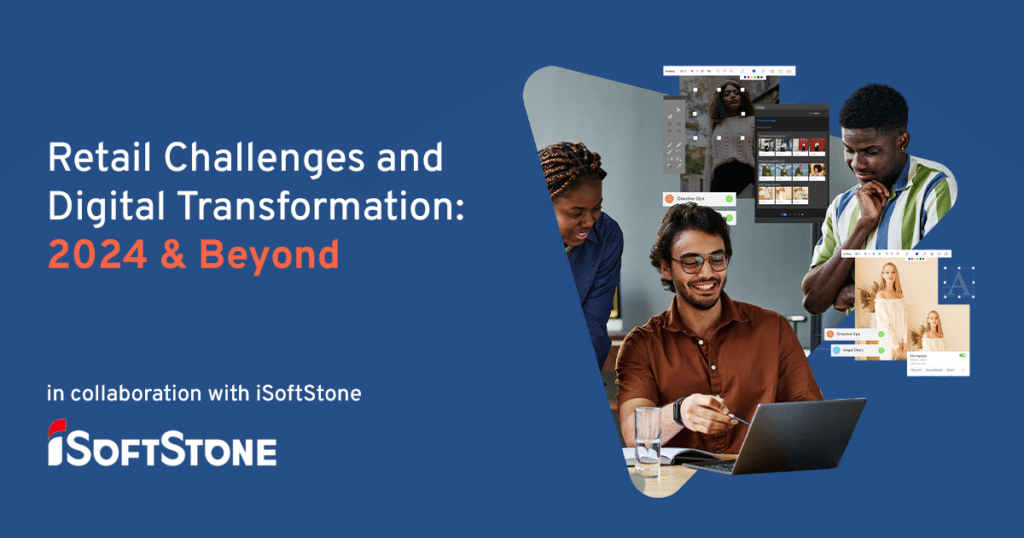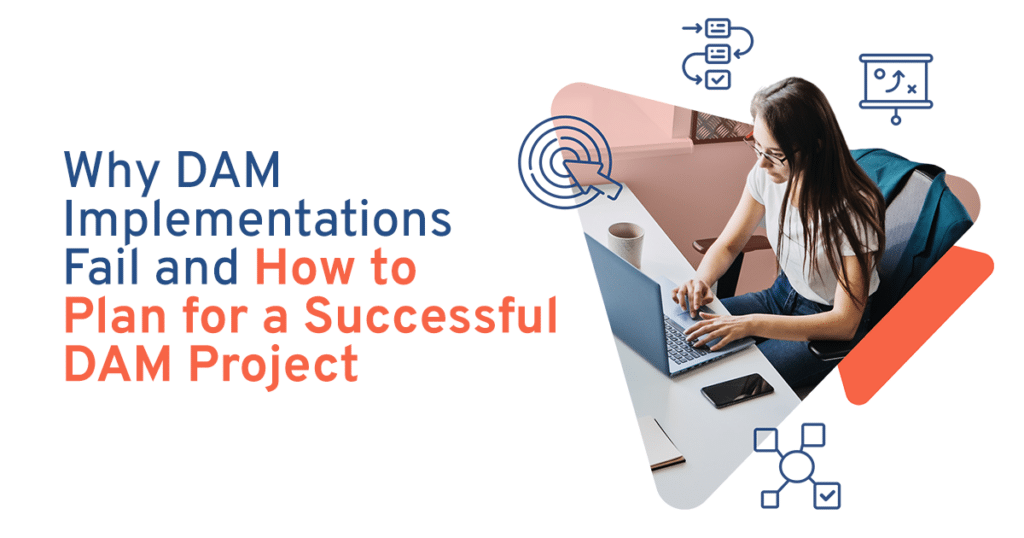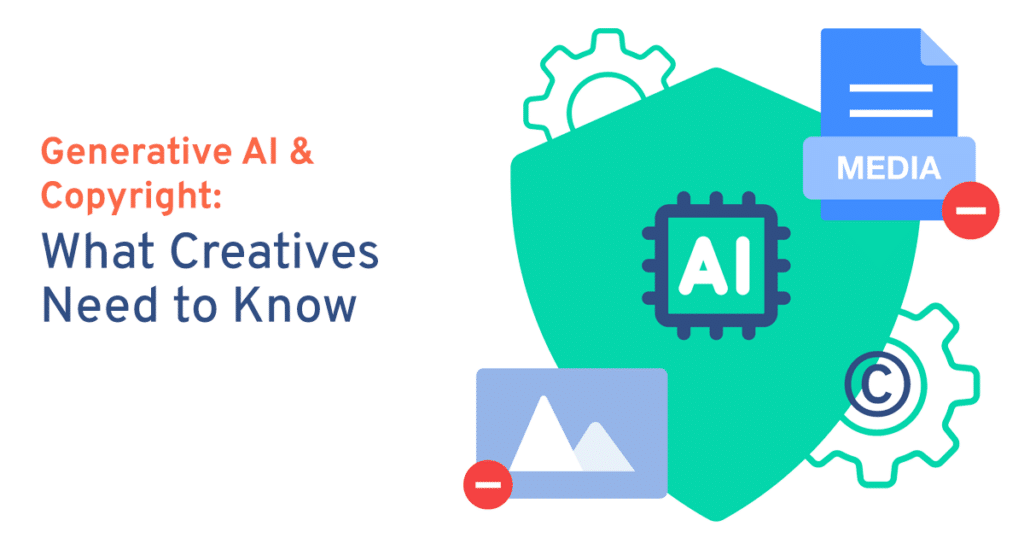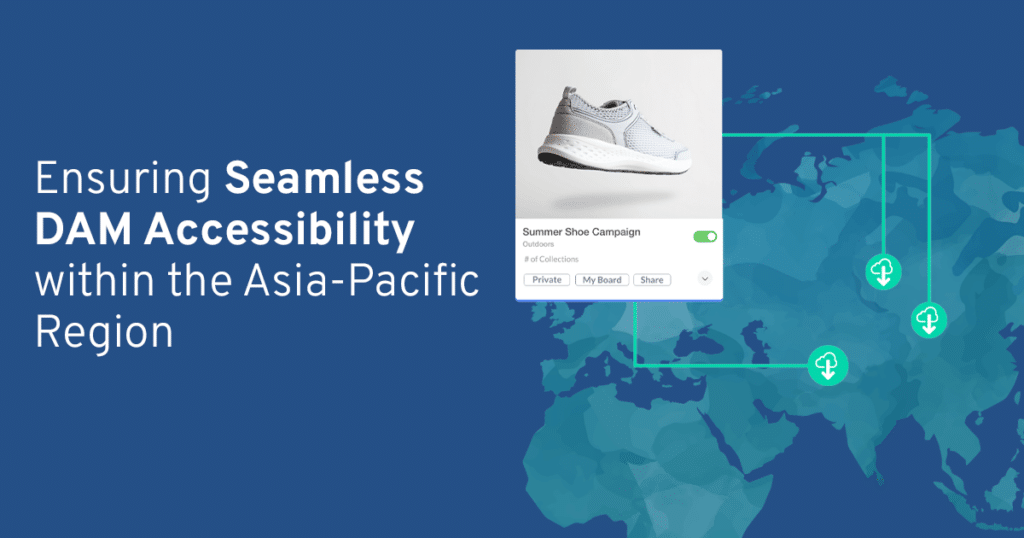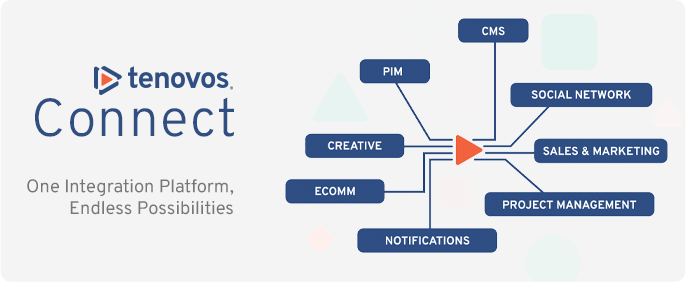As a creative, sometimes your DAM can feel like a necessary annoyance. Instead of an integral tool in the marketing ecosystem, your DAM’s metadata and structures can feel unyielding and confusing—especially when all you want to focus on is content creation. But, what if I told you that good metadata and DAM practice could help you do your job?
The truth is, good metadata often starts with creative and production teams. And if you give your metadata practices a bit of TLC, the DAM can become an integral tool to help you achieve your marketing goals. In this blog, we’ll explain the four ways that good metadata can help creatives—to achieve your DEI goals, find what you’re looking for, actually reuse content, and automate tasks—and what you can do to get your DAM working for you.
Metadata [noun]: All of the data about your digital media assets. The descriptors and attributes ascribed to every asset which include keywords, tags, content types, and more.
You Can Make Progress Towards Your DEI Goals
When it comes to achieving your diversity, equity and inclusion (DEI) goals, the role of designers, photographers, and production teams cannot be overstated. You’re the ones educating yourselves on DEI and applying those principles to represent people in the assets you create. Creative teams are strategizing diverse campaigns and seeking to accurately represent Black, Indigenous, and people of color (BIPOC).
What many well-intentioned creative folks forget is that digital assets that move through your DAM also require inclusive metadata. While it might feel a bit uncomfortable to write down the details of people’s race, gender, ability, culture, and language in assets, intentionally collecting this inclusive metadata in your DAM actually helps you achieve your DEI goals.
Think about it. How can you accurately measure the quality of diverse representation in your assets without first recording inclusive data? How can your designers use diverse stock images in their assets without being able to search your stock library using diverse search terms?
Inclusive metadata [noun]: Inclusive metadata strives to represent people as they describe themselves. No DAM is neutral, but we can take actions to avoid bias and harmful language. Often the metadata collected represents people’s race, gender, ability, culture, language, sexual orientation, etc.
It’s a team effort. It all starts with your organization’s commitment to DEI in your DAM and your creative processes. Imagine a future when your production teams do a photoshoot and the models are invited to self-identify with their racial background, gender, pronouns, and sexual orientation set out by your DEI program.
Or your designer, after creating assets with stock imagery, adds inclusive metadata when they upload that asset to the DAM? It may require you to include new tasks to your creative workflows (and we can help you build those DEI processes) but the benefits in searchability in your DAM and making progress towards your DEI goals are absolutely worth it.
Finally, You Can Find What You’re Looking For in Your DAM
We’ve all been there. You saw that asset in the DAM last week, month, or year. You know it’s there and you’ve searched every term, tag, and keyword—but to no avail. It might not seem like your problem to solve but that doesn’t mean it’s not a pain in the butt. What can you do?
Your first step is to better understand the taxonomy structure of your DAM. For instance, keywords should represent the visual attributes, “story,” or “feeling” behind an asset. They often convey subjective emotional information, intangible qualities, or concepts. Keywords are integral for marketing teams producing campaigns which use visual storytelling. Whereas tags are usually reserved for an assets’ physical properties—what the senses can quantifiably see, hear, or touch.
Understanding how both keywords and tags are structured in your DAM—and how creative can upload the right metadata for the right purposes—will help increase searchability later. Ask your DAM manager for a demo of how best to search in the DAM (or better yet, have them put together a cheat sheet). If you find that searchability is lacking in your DAM, kindly bring it up with your DAM manager. They should be observing users, tracking their search behavior, interpreting their language and applying these insights to your system’s metadata schema. A user-focused metadata strategy provides the best results—and you can help get your DAM there by paying attention to your own pain points.
You Can Reuse Existing Assets, Without Duplication
Haven’t you always wanted to reuse content with ease? Giving metadata in your DAM a bit of TLC will help you take advantage of assets for repurposing, remixing, and relaunching.
Create a reuse workflow in your DAM and apply rules to automatically tag content for reuse when it’s uploaded to the DAM under certain parameters. In most DAMs, you can set assets to be tagged automatically with file properties, content, and embedded data when it’s uploaded or re-uploaded. Some platforms even use machine learning to automatically scan video and image assets and assign metadata related to the products, people, and objects within your videos and images.
You can even take a page out of The Walt Disney Company’s content reuse playbook. If you also have a ton of legacy content you’re wracking your brain to reuse, consider storing your strongest performing creative in a “future nostalgia” advertising collection in your DAM. The next time you have an anniversary to celebrate or you’re hosting that yearly extravaganza, all your best content will already be ready to reuse.
You Can Automate Tasks With Marketing Integrations
Once you invest in collecting, optimizing, and updating your metadata, the last thing you want is for the trail of useful data to run cold after your assets have left the DAM. Whether it’s publishing or integrating your DAM with other systems like product information management (PIM), connecting your technologies and allowing them to share data and assets protects the quality of your content, reduces data errors, helps you understand how your assets are working post-publishing, and feeds back into your creative workflows.
To make the most of your DAM’s metadata and your creative workflows, talk with your IT architect about integrating some of these four systems with your DAM:
Creative Suites
No one wants to manually download assets, work on them, and re-upload them to the DAM. Connecting your DAM to your creative suites allows creators to access their design tools directly from within the digital asset management platform.
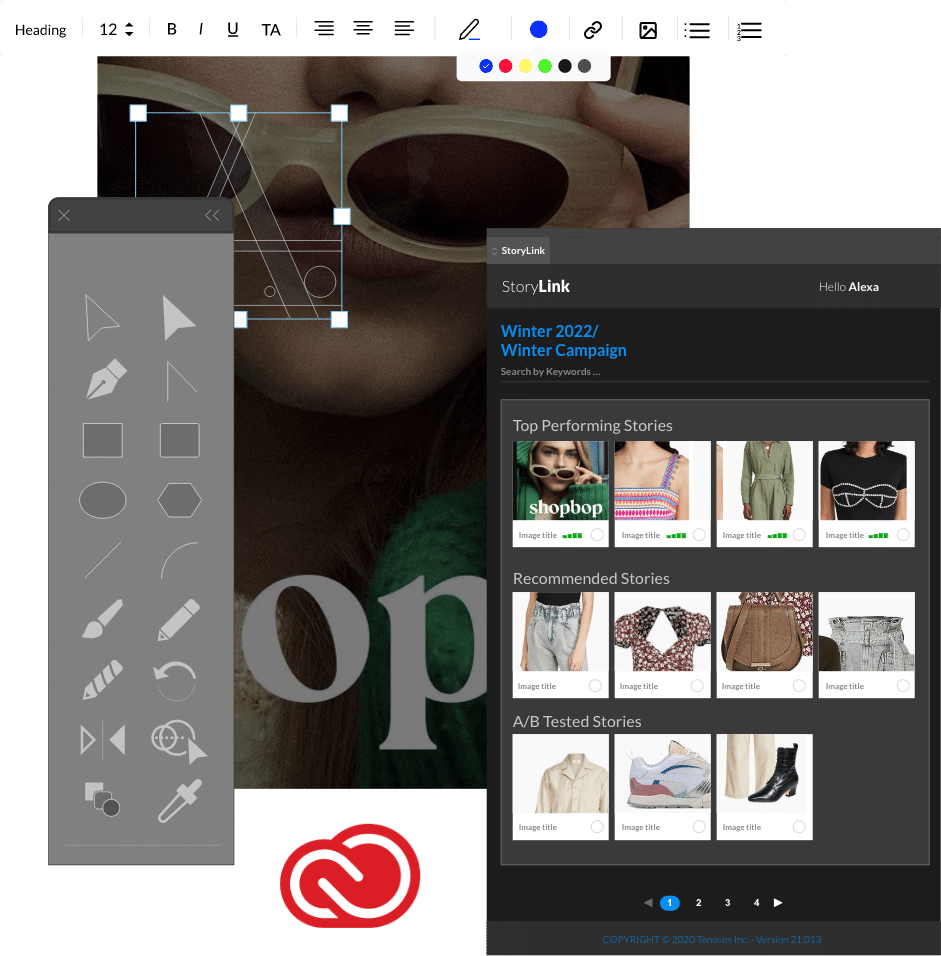
Give users access to make comments, trigger workflows that notify designers, or make edits from within the DAM. This integration saves your teams time, helps improve version control of assets, and ensures only approved assets are used in the creative process.
Project Management, Campaign Management, and Workflow Software
Connecting project, campaign, and workflow software has the potential to vastly improve the efficiency of your creative processes. Link your management or workflow software with your DAM to provide searchable access to all the content in your asset library. Now, your teams can attach brand assets directly from the DAM. Or track a piece of content after publishing and send useful campaign data back to the DAM.
Also, you can add metadata to the DAM without leaving your project management system. Update metadata like campaign names, product descriptions, task descriptions, and comments in your tool of choice, and have it all feed back into the DAM.
Product Information Management (PIM)
Your PIM system manages all the data you need to sell products—think SKU numbers, product specifications, product tags, etc. If you’re building content around a specific product, a PIM and DAM integration is incredibly convenient.
With this integration product metadata is connected to each and every asset in your DAM, making them searchable by product description, color, size, and more. From there, your team can publish directly to your eComm platform using that neatly packaged asset and product data. Also, DAMs like Tenovos allow you to share metadata back to the PIM to maintain data consistency. And that’s just the beginning.
Digital Rights Management (DRM)
Have you ever published an asset only to discover too late you didn’t have the right licenses? Integrating a DRM with your DAM can solve those woes for good (and help your team avoid losing the blame game if things go wrong).
A DRM tool helps you keep track of who you have purchased from, sold rights to, what the details of those agreements are, and when they expire. Use it to control access to assets by automatically changing user access to the content according to your rights agreements and expiry dates. And attach agreement details—approved use cases or geographic regions—to the assets you’ve purchased. No more unauthorized users or misusing licensed content.
You Won’t Regret Giving Your DAM’s Metadata a Little TLC
Your DAM should work for you, not against you. But getting there will take some creative effort. All that effort will be worth it in the end, however—you can achieve your DEI goals, find what you’re looking for in the DAM, reuse existing content, and automate marketing and data tasks. Instead of enduring another step in your creative workflows, start making your DAM metadata work for you.