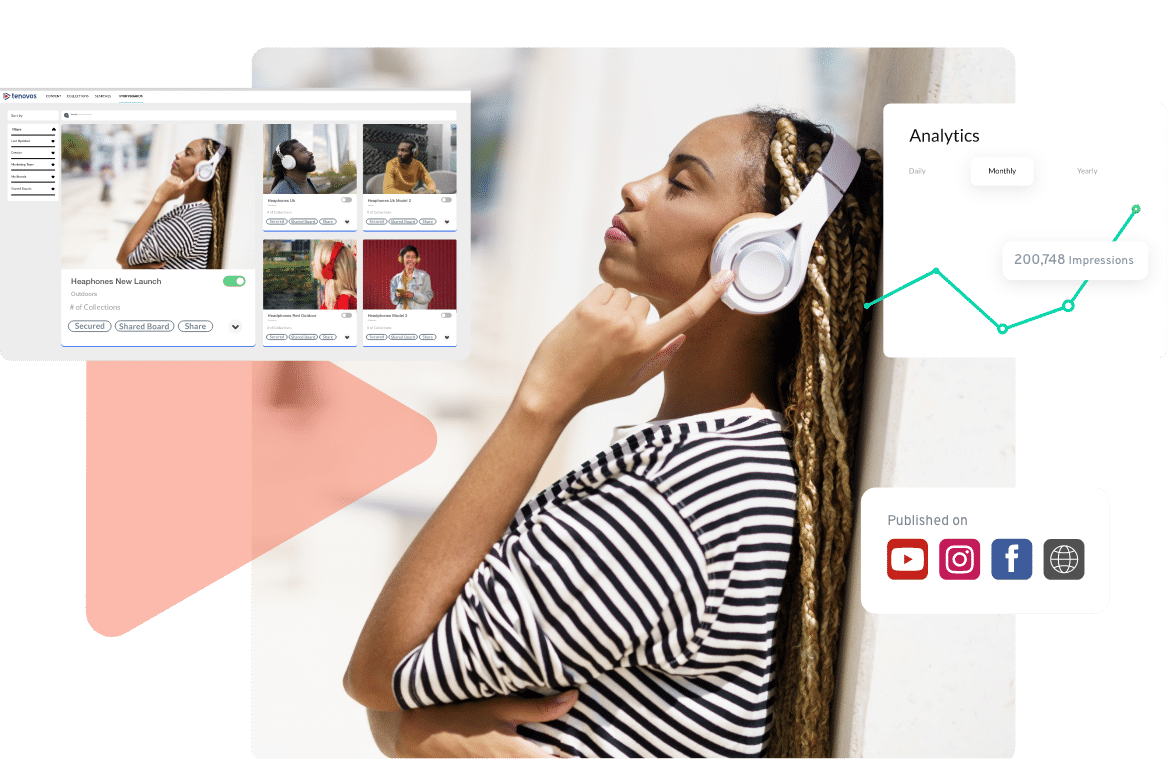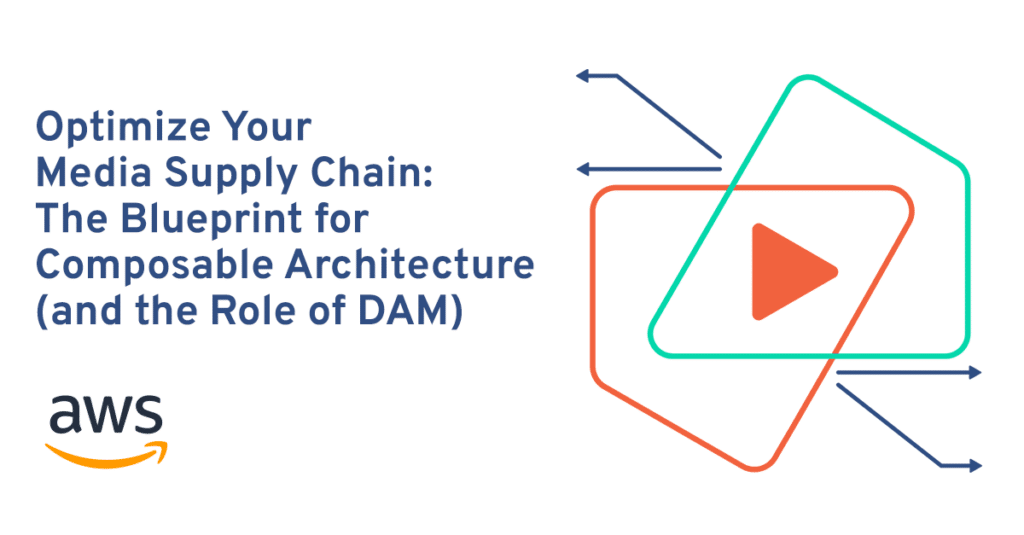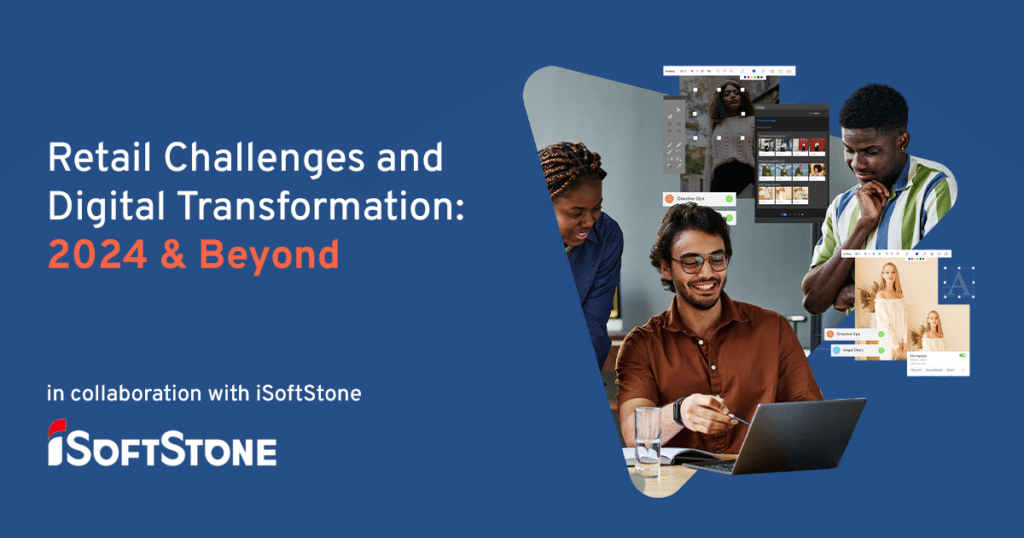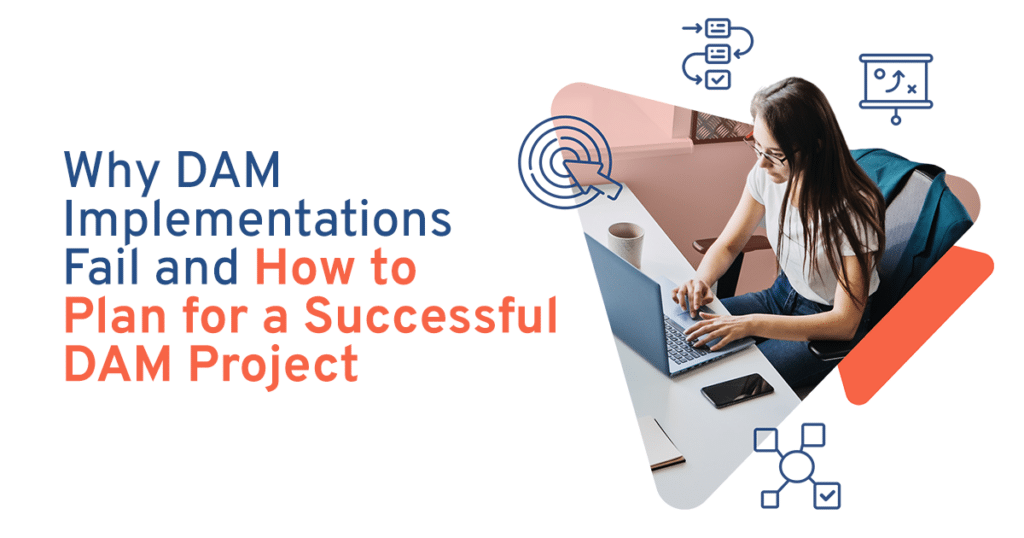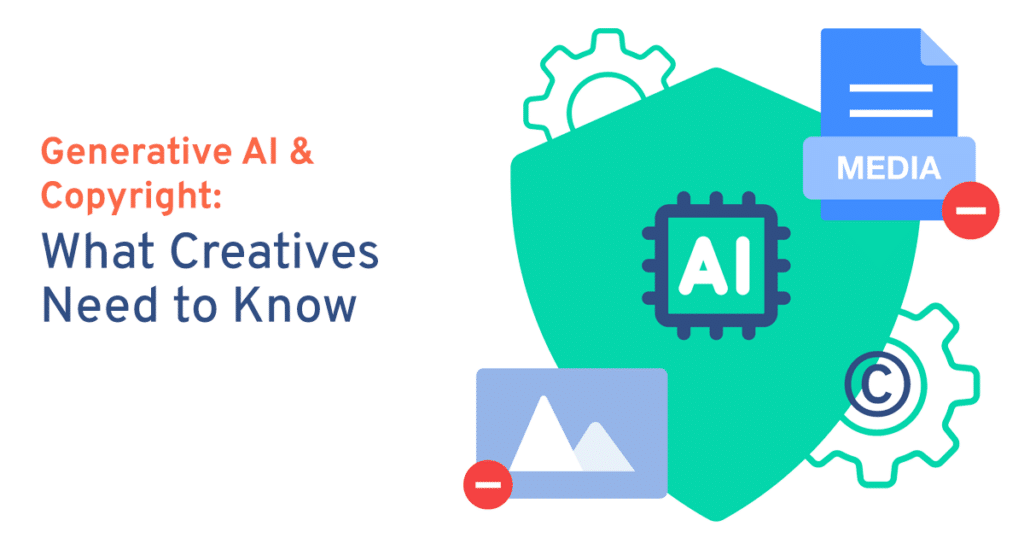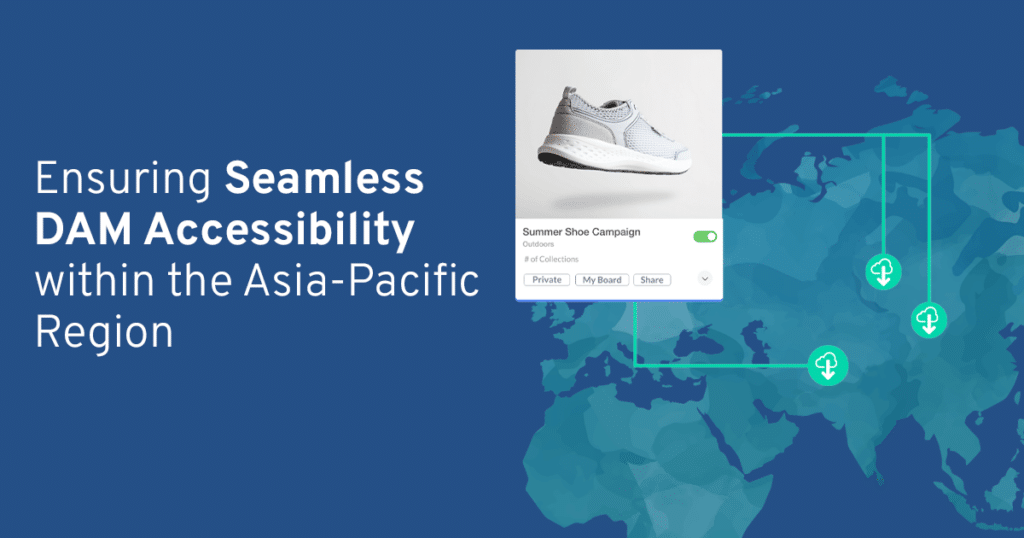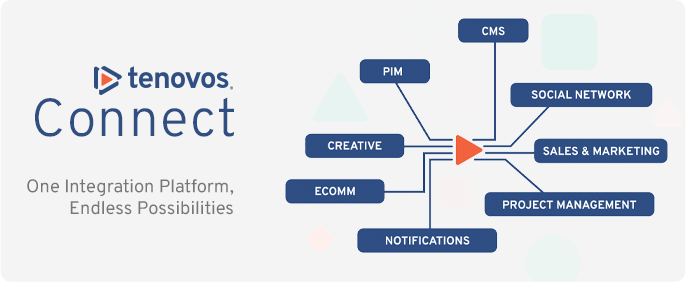The fastest way to kill a creative’s productivity is to ask them to swap between systems and perform cumbersome, unecessary, manual tasks. Top-performing brands use Storylink by Tenovos to keep their creative’s doing what they do best – building engaging digital content that converts.
Connect Tenovos & InDesign with Storylink
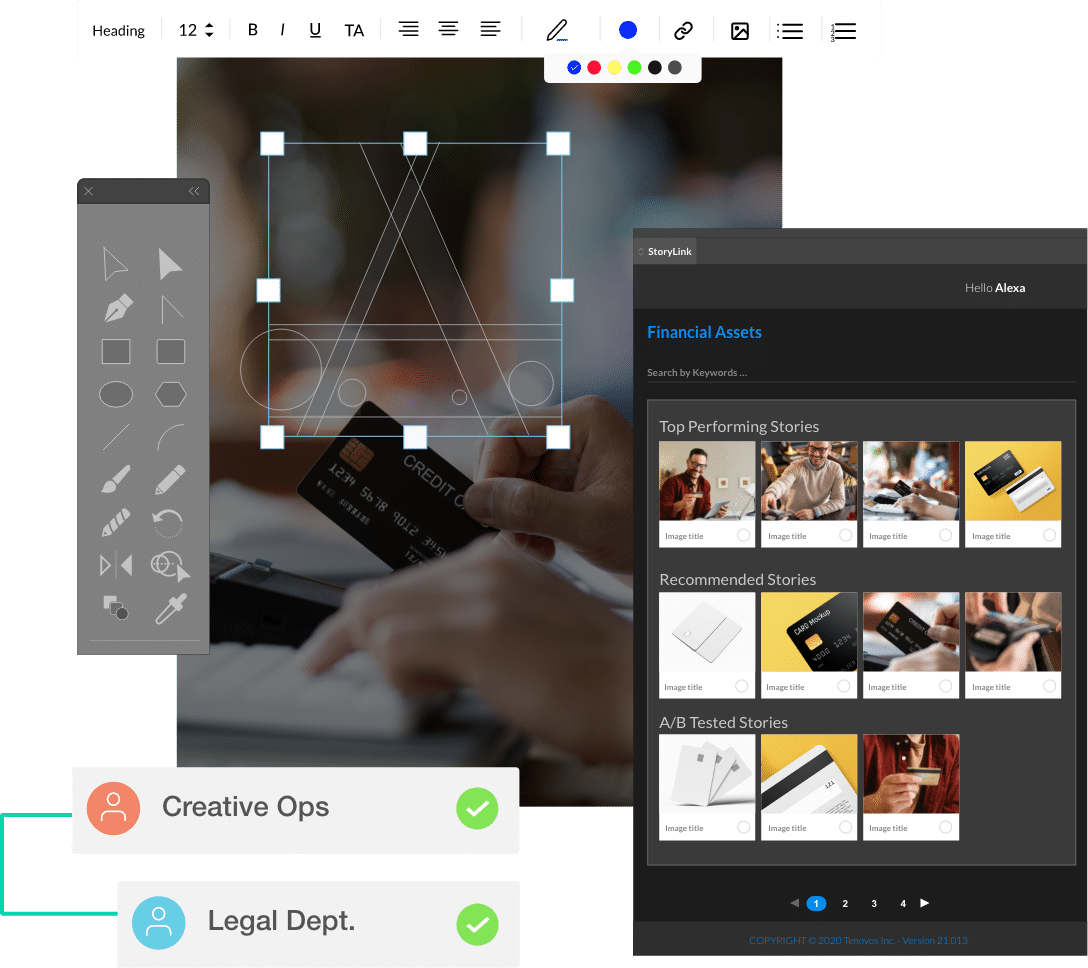
Drive creative productivity by connecting InDesign to Tenovos so your creative’s never have to leave their design tools – even to add metadata orand organize assets.
Version control, under control
Let your creative team be creative by giving them access to all your brand assets directly within InDesign. No more swapping systems or manually downloading assets creating versioning havoc. One single source of truth for content.
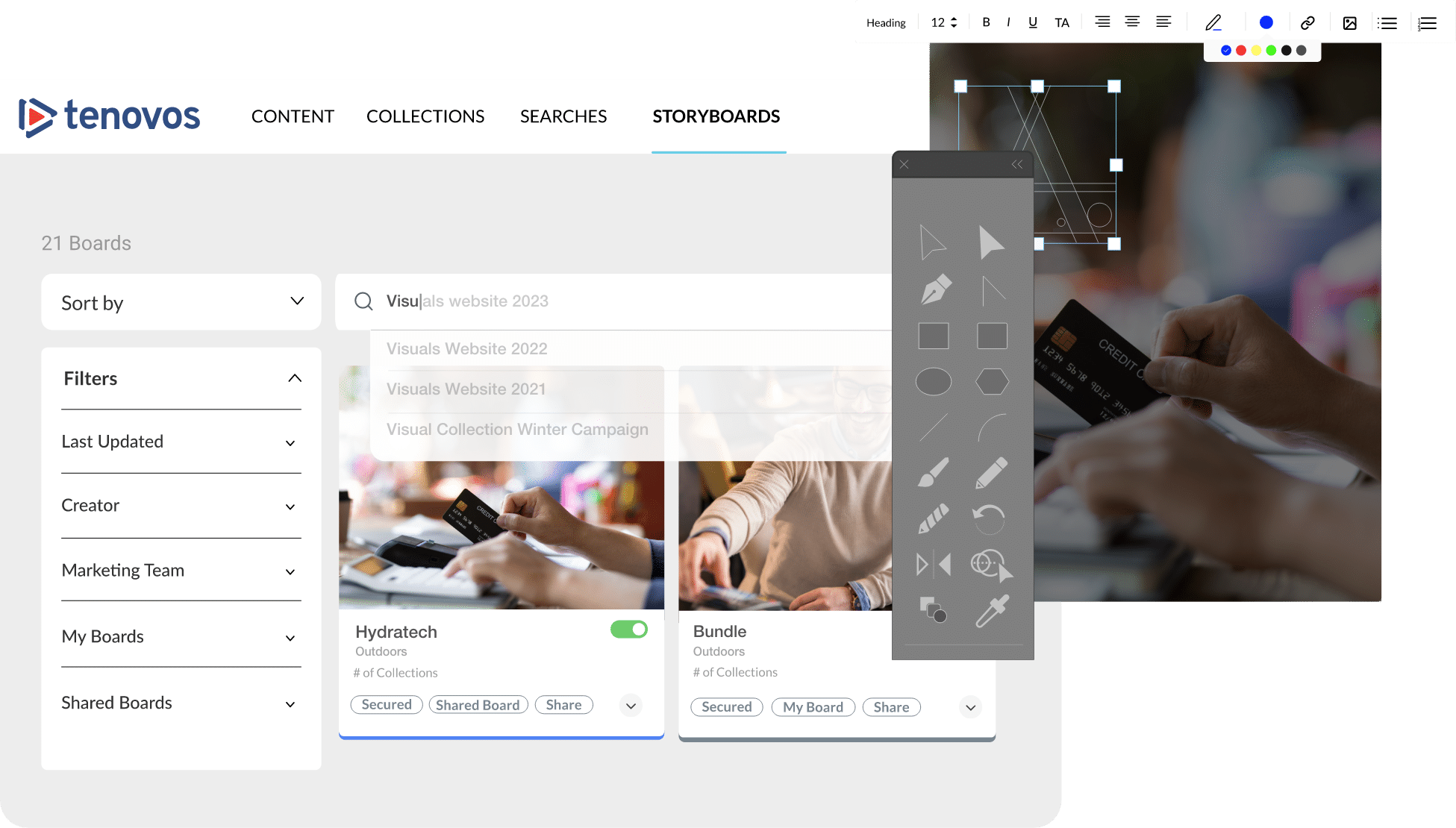
Automate and streamline process
Saving an asset to your desktop then uploading it manually to your DAM is a thing of the past. With Storylink, your creatives can upload a final asset directly to your DAM with a single click within the InDesign UI, and be automatically prompted to add any required metadata at the same time – ensuring your DAM remains a single source of truth for all creative assets.
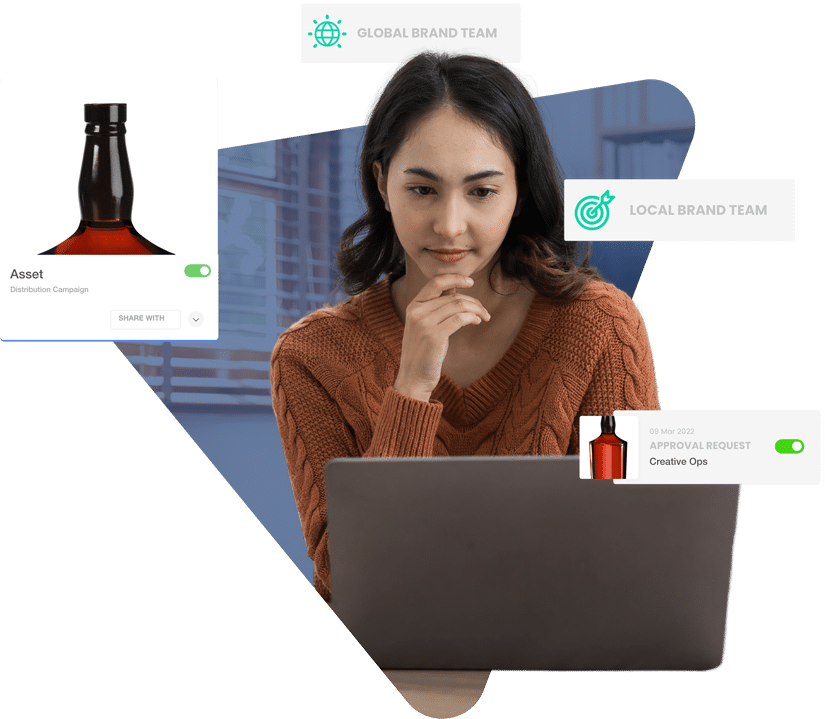
Track what content has been used, and where
Any asset uploaded to the DAM through Storylink creates a relationship with other assets that have been used in the design – meaning within a single view in Tenovos you can see any creative content that has been used in a final asset, ensuring you’re keeping creative fresh and can update asset with ease.