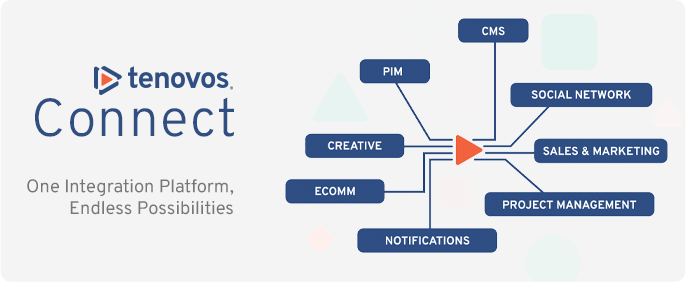
Visualization makes planning and managing DAM workflows simpler – try it out!
Digital Asset Management (DAM) systems play a vital role in orchestrating workflows. However, workflows are complex, involving diverse stakeholders, reviews, and various types of content.
Visual representations are key to breaking down these workflows, making complex processes easier to understand and improving team communication, enhancing workflow planning, management, and optimization.
Whether you’re interested in understanding how DAM workflows could work for you, developing a workflow, or looking to improve user training, this template offers a structured framework to break down your complex business operations into manageable, well-defined steps.
How To Use the Template
In the email you received, click the “Edit the Template” button. This will take you to a view-only version of the workflow template.
Create or sign in to a Miro account (you can use your existing Gmail or corporate email)
Click on the board title and duplicate the board into your Miro space
Tailor the template to your unique requirements:
Add, remove, or modify workflow steps to match your organization’s processes
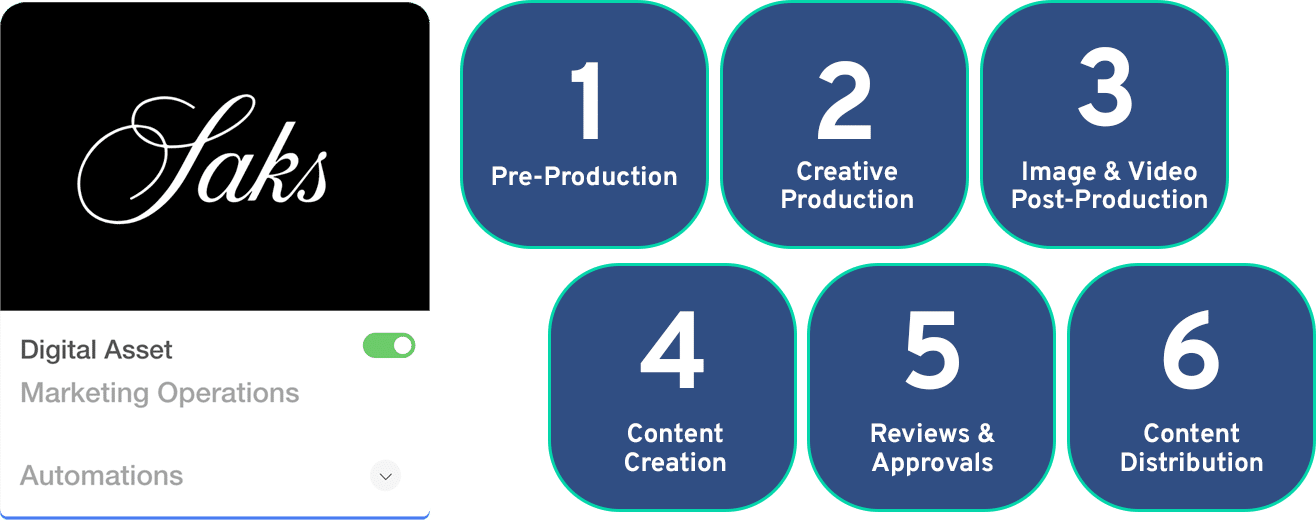
For Your Inspiration:
Explore Saks’ Creative Production Workflow
Implementing a DAM, Saks aimed to centralize assets and automate a significant portion of their creative workflow. With numerous teams involved, they needed to ensure precise asset visibility at the right moments, within their internal workflow, integrated technologies, and the DAM itself.
Here’s a closer look at Saks’ creative production workflow, which shows the journey from project ideation to published content.
Dive deeper into Saks’ creative workflow transformation and discover how automation enhanced their creative process to optimize output and resources. Read the full blog here.