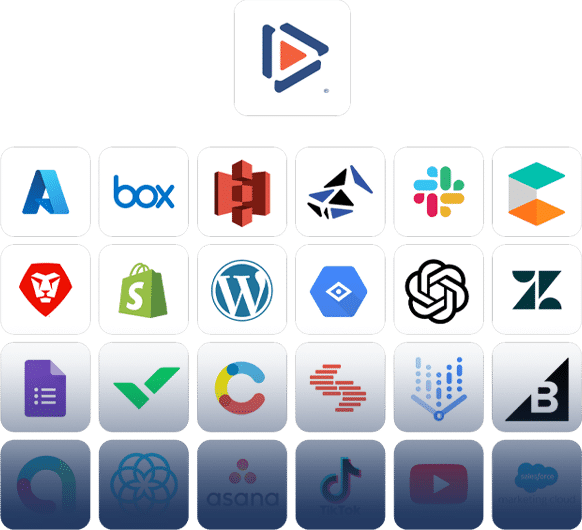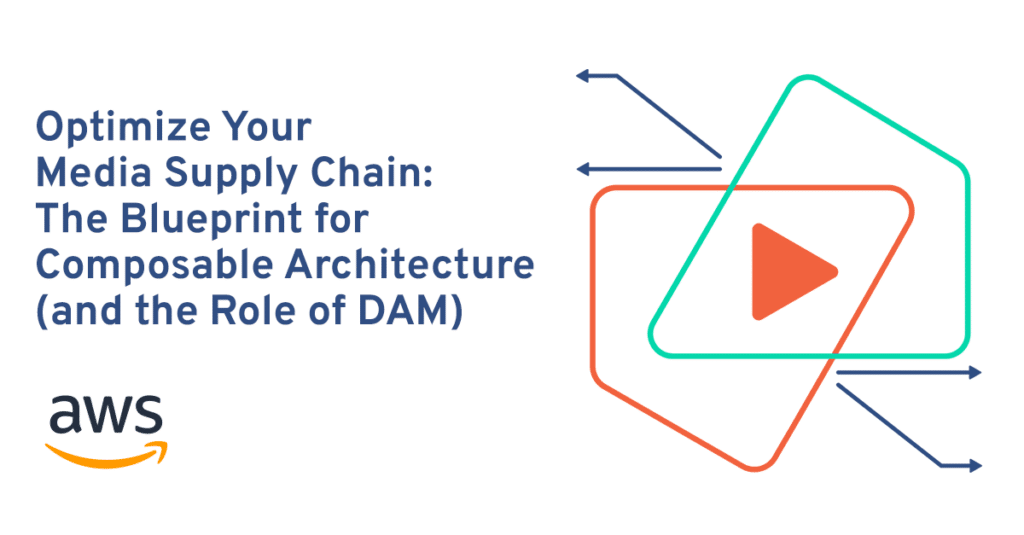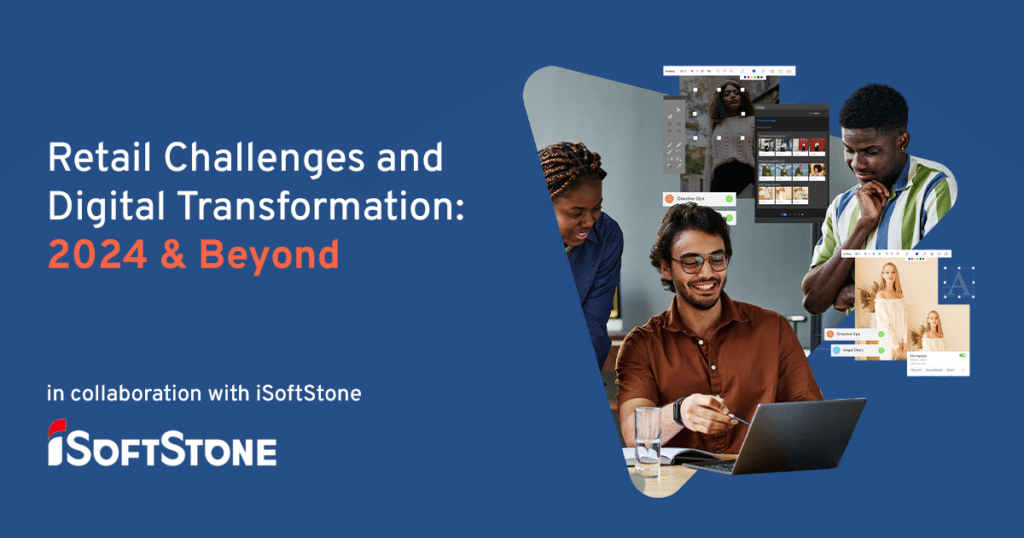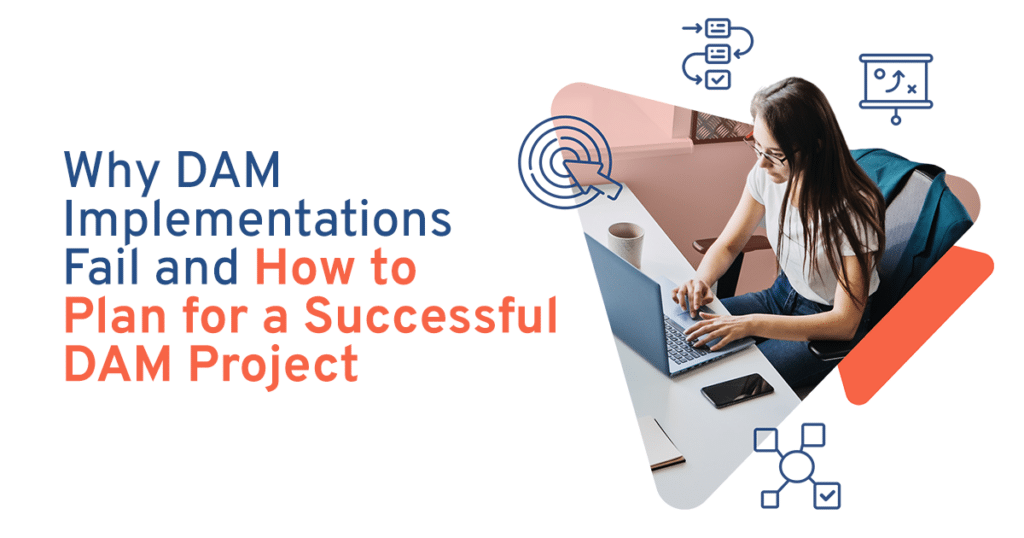Today, businesses juggle countless assets and content pieces to advertise products and communicate their brand message across a multitude of digital channels, from social media to e-commerce to streaming and more.
Two platforms, Digital Asset Management (DAM) and Content Management Systems (CMS) , can play two very crucial roles in managing this content in different, yet complementary ways.
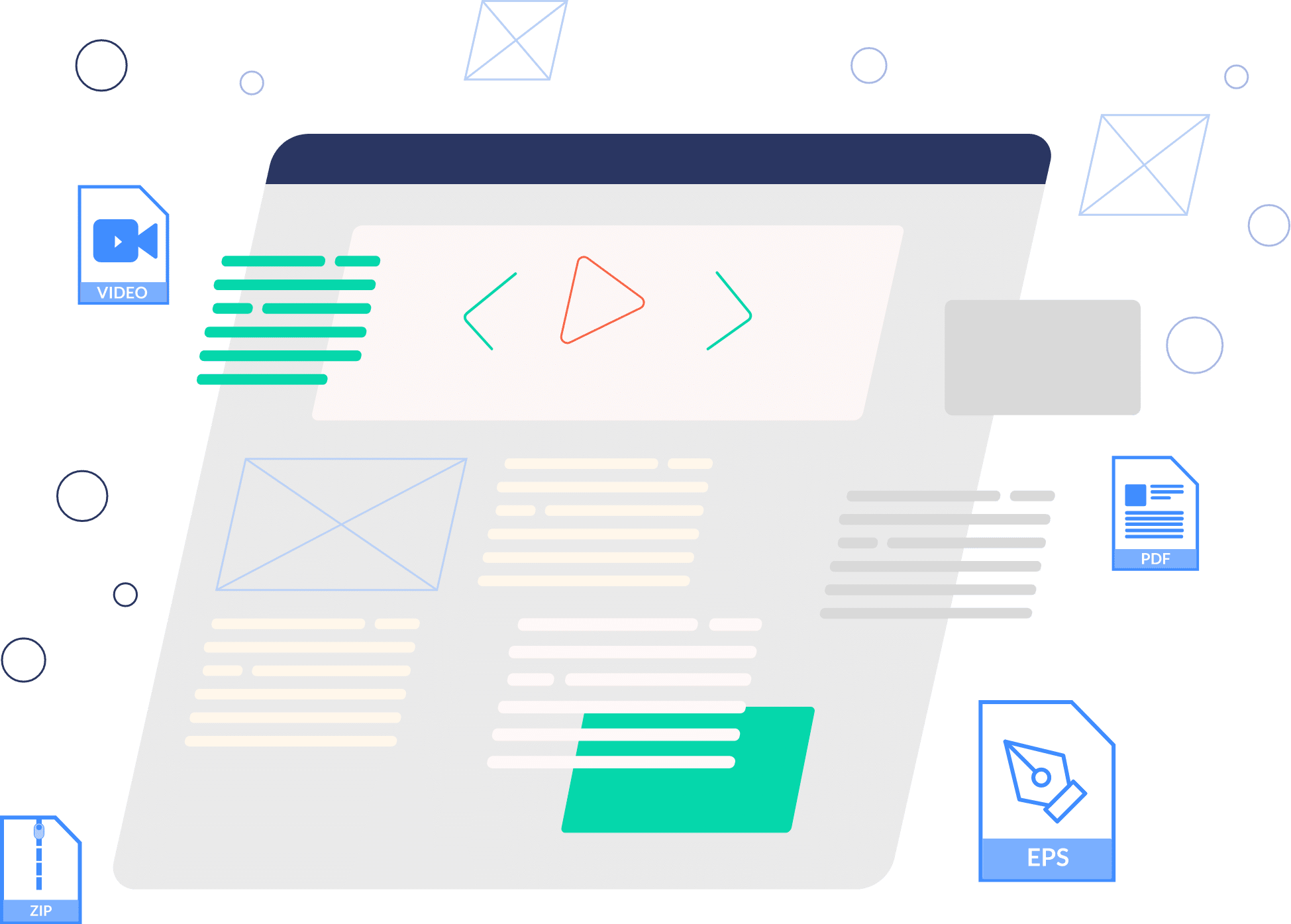
As a digital marketer, brand manager, or any end-user involved in digital asset management or content creation, at a minimum, you should understand both DAM and CMS’s purpose. Most importantly, though, you should know how to leverage them to benefit your business.
In this quick comparison, we’ll cover the respective features of DAM and CMS and how they can integrate to transform how you manage and distribute content.
What is a Digital Asset Management (DAM) Platform?
Digital Asset Management (DAM) platforms are a centralized repository for organizing, retrieving, and distributing digital assets such as (but not limited to) images, videos, PDFs, templates, and other media files.
At the most basic level, you can think of a traditional DAM as a library for digital files (or a super advanced Google Drive). They’re designed to help businesses find, organize, and utilize all of their digital media – whether the assets are for marketing campaigns, partnerships, social media content, or to use for e-commerce or internal purposes.
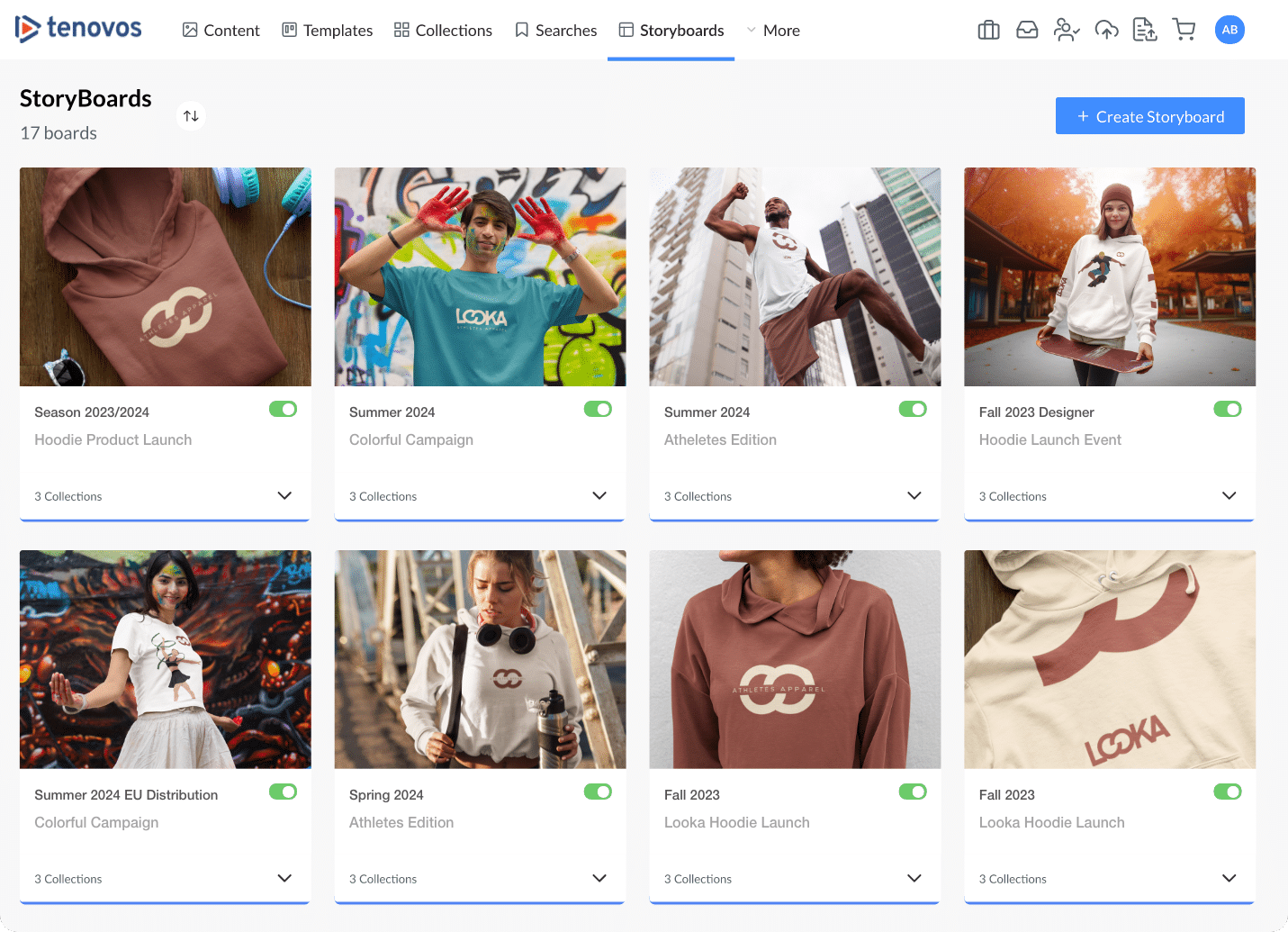
At a more advanced level, DAMs like Tenovos go beyond being just an asset library – integrations, rights management, and workflow orchestration features allow teams to automate time-consuming tasks in their creative workflows, quickly connect systems, and track performance data across the entire asset lifecycle, from asset creation to publishing.
What is a Content Management System (CMS)?
On the other hand, a Content Management System (CMS) is software that empowers individuals without deep technical expertise (like knowing how to write code) to update, publish, and manage website content seamlessly.
CMS platforms like Contentful, Contentstack, WordPress, and Hubspot offer user-friendly interfaces that simplify website management, providing templates to create a wide range of web content, from blog posts to landing pages, marketplaces, and product pages.
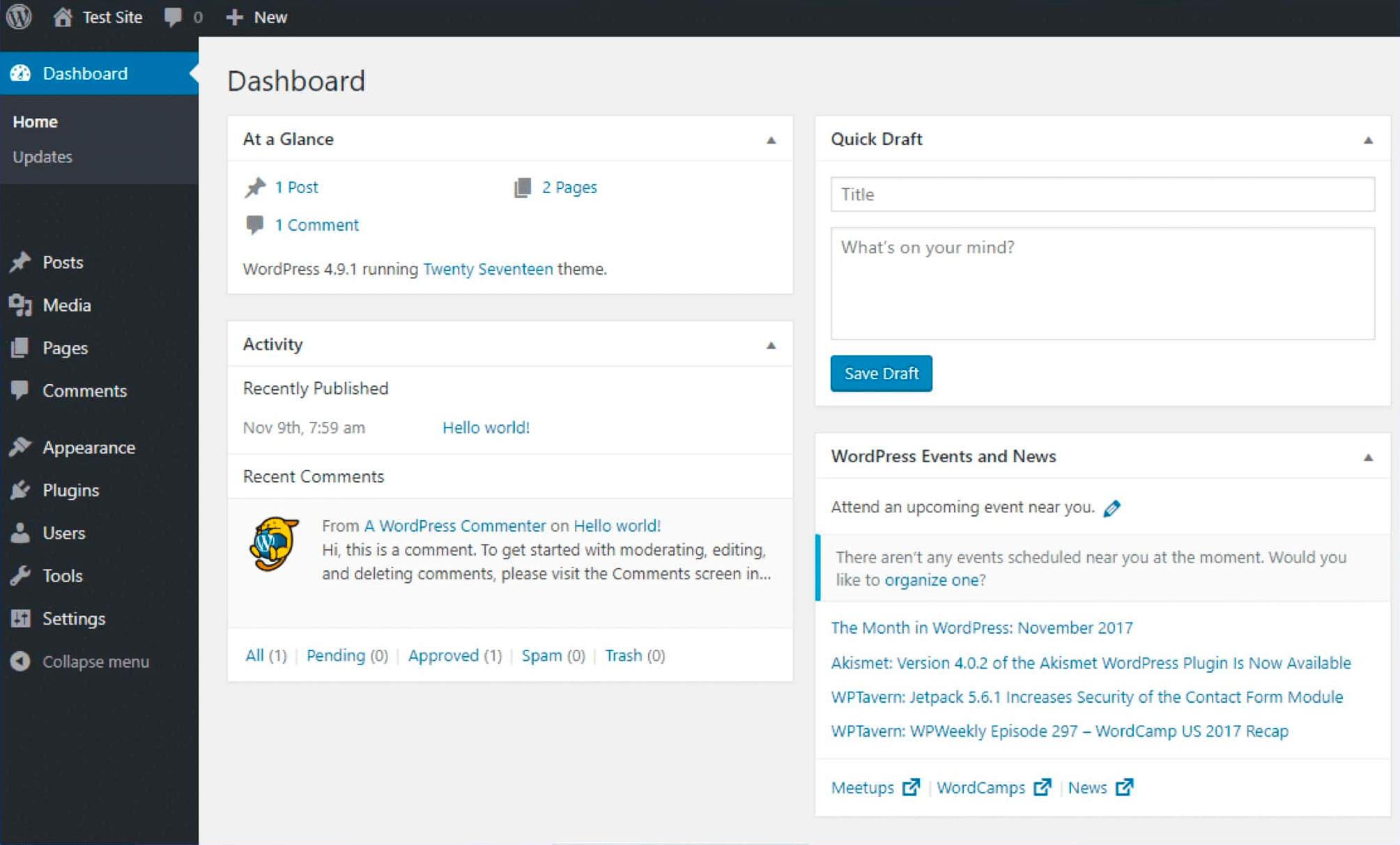
Modern CMS platforms have advanced features like SEO optimization, e-commerce integrations, and workflow automation, helping teams streamline web content creation, publish content quality, and maintain an engaging online presence.
While DAM is dedicated to managing digital assets and content as efficiently as possible, CMS platforms are for creating and publishing web content like landing pages, product pages, and blog posts.
Key DAM Features & Use Cases
Metadata Management
Metadata management involves attaching descriptive information like keywords, descriptions, and tags to digital assets. DAM users can search using this metadata to find assets they need for marketing materials, campaigns, e-commerce, social media, and more.
Modern DAMs like Tenovos allow teams to configure and update their metadata easily to align with their organization’s changing vocabulary and search trends. This flexibility lends to more efficient asset retrieval, as teams can search for content using familiar terms.
User Permissions
User permissions allow teams to control access to digital assets based on roles and responsibilities. This ensures that only authorized individuals can access and modify assets, enhancing the security of sensitive materials and helping maintain brand integrity by regulating how assets can be modified and utilized within the organization.
Rights Management
Digital asset rights refer to guidelines governing the use of digital assets, such as expiry and usage permissions. Rights management in DAM involves integrating this information with the digital asset and using it to control how teams can use (i.e., download, edit, publish) the assets.
Workflow Orchestration
Workflow orchestration features allow teams to connect the DAM platform with other creative tools like design software and project management tools. This optimizes the creative process by guiding teams through streamlined and automated workflows for creative, review, and approval processes, saving time and resources on lengthy review processes.
Content Distribution
Content distribution in DAM facilitates the controlled sharing of digital assets with internal teams, partners, and clients, enhancing collaboration without compromising security as the digital assets remain in one system.
Content distribution features also ensure version control, preventing the sharing or editing of outdated or unauthorized assets.
Seamlessly connect your digital
ecosystem with Tenovos Connect.
Tenovos Connect offers 1,000+ integrations–one platform with endless integration possibilities for brands to connect their preferred technologies–including their web content management system (CMS).
Key CMS Features & Use Cases
Web Content Templates
Customizable templates provide a structured framework for designing various web content elements, like landing pages, forms, and blogs. Templates allow teams to efficiently produce and publish on-brand and engaging web content without needing a web developer with technical expertise.
User Permissions
User permissions enable organizations to control access to the web content creation and publishing process based on roles and permissions. This feature ensures that only authorized individuals contribute, edit, and publish web content, maintaining security and preserving the integrity of published materials.
SEO Optimization
CMS solutions commonly provide (or integrate with) tools for Search Engine Optimization (SEO). By offering features to optimize metadata, keywords, and other SEO elements, CMS platforms contribute to improving search engine rankings of web content.
Publishing Workflows
Publishing workflows streamline the creation of web content. From initial drafting and internal review to approval processes, scheduled and automated publishing, version control, and collaboration features, these workflows contribute to the efficient and organized management of a website’s dynamic content.
Analytics
CMS platforms often come equipped with built-in analytics tools, providing insights into the performance of web content, crucial for refining web content strategies based on data-driven decision-making and understanding user behavior.
How DAM and CMS Work Together
By integrating these two systems, organizations can effortlessly use, update, and track digital assets on web platforms.
Integrating DAM and CMS platforms streamlines web content distribution by providing users direct access to digital assets within the CMS platform, allowing for the seamless display of images, videos, and other media files on web platforms.
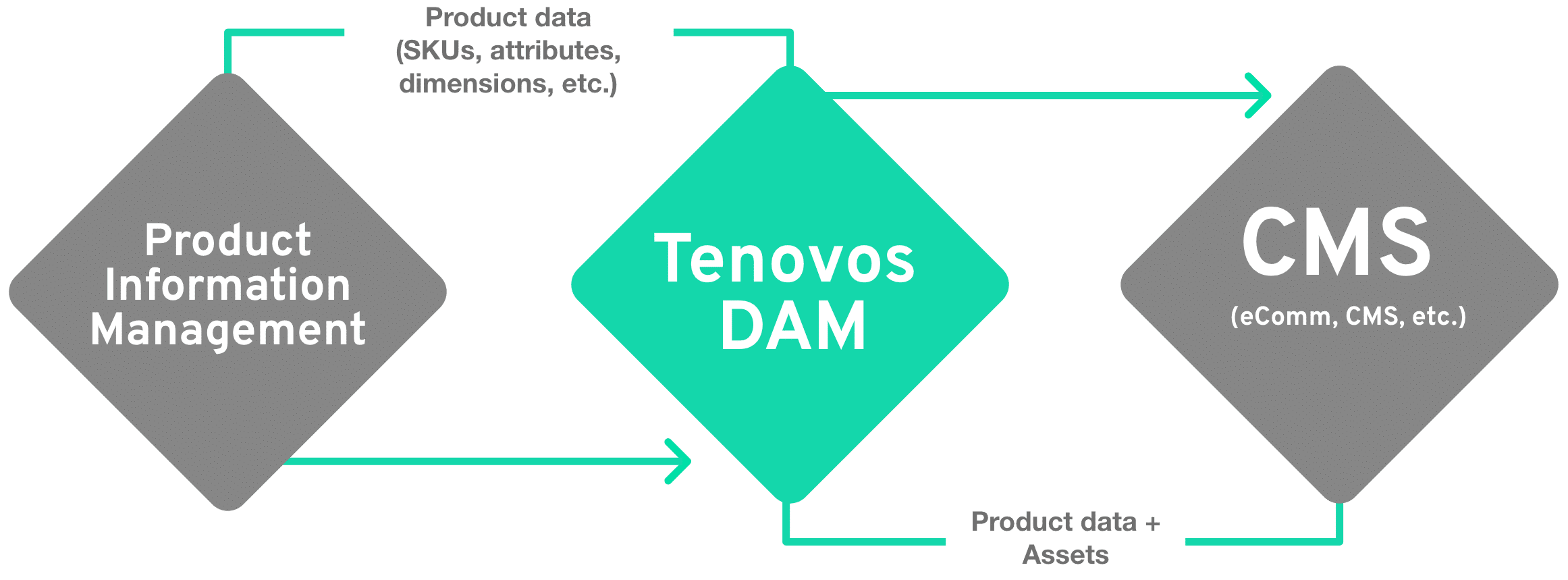
This integration empowers marketing and content teams to track where digital assets are being leveraged across web properties, promoting efficiency by ensuring the latest versions are used without switching between platforms or engaging in download/upload processes.
Consequently, this minimizes the risk of using outdated or unauthorized content on web platforms, reinforcing brand integrity.
Additionally, the integration enables teams to pull Product Information Management (PIM) data from the DAM for display on Product Detail Pages (PDP), enhancing efficiency and consistency in managing digital assets across various platforms.
So, What’s the Role of DAM vs. CMS in Your Content Strategy?
These two platforms, although distinct, actually play complementary roles in building an efficient and effective content strategy.
DAM serves as the source of truth for all your digital assets, providing a centralized and organized repository where brand-approved digital assets are easily discoverable for teams to utilize and share, lending to efficient content creation, streamlined creative workflows, and preserving brand integrity.
Conversely, CMS provides a user-friendly platform to create, manage, and publish web content and maintain a dynamic online presence, fostering optimized web content creation, streamlined publishing processes, and brand consistency.
DAM and CMS are not interchangeable tools – both are integral components of your digital ecosystem.
In essence, DAM and CMS working together helps create a seamless workflow for marketing and creative teams, supporting a digital ecosystem where digital assets are easily accessible, and content is consistently aligned with brand identity.