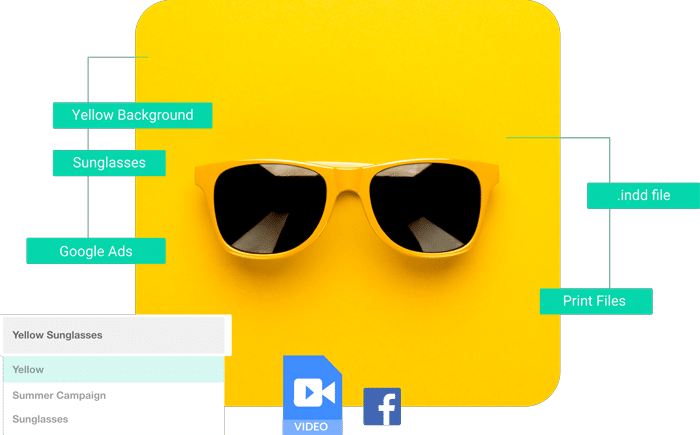
What is metadata?
The common definition goes something like this: Metadata is data about data, or, data that provides information on other data.
In the world of digital asset management (DAM), that ‘data’ – as in the description above – refers to your assets. So, we can rework the definition of metadata to be: Metadata is data that provides information about your content, or assets.
Why is metadata important? Without metadata, your content and assets would just sit in a digital archive, unable to be found or managed in any effective way. That’s because the system would have no way to understand what the content is, and as a result, users could never put in any kind of search term, or use labels, to find the content they need.
In fact, there are a variety of types of metadata, each enabling a different kind of activity or function within the DAM. It allows administrators to organize content effectively, helps creatives find content, and external users – like customers – to find content on your e-commerce site.
In this blog, we’re going to quickly explain these different metadata types – focusing primarily on descriptive and administrative metadata – so you have a better understanding of how to use your metadata effectively.
Here we go!
Descriptive Metadata
When you think about metadata, often the first thing you think about is descriptive metadata.
Descriptive metadata is metadata that describes your asset, and is often tied to some kind of search or retrieval process for your content. It helps identify the subject of the content so that users can use it to find the assets they’re looking for.
Let’s use an image of yellow sunglasses as an example. Descriptive metadata will tell you things like:
- The image is of sunglasses
- The sunglasses are yellow
- The image is of the sunglasses by themselves on a table
- The style of sunglasses depicted in the image
These types of descriptive metadata can be used to search for the asset in the DAM. You may also have metadata that describes the asset beyond its subject. For example:
- Type of asset (ex. .GIF, image, video, etc)
- Name of the photographer
- Title
- Keywords
In your DAM, the metadata types can take several forms, from open text boxes you can fill in for an asset description all the way to drop-down fields with predetermined values. There is no set standard for how these metadata types appear in the DAM, and they vary by each organization. However, this category of metadata – descriptive metadata – is relatively universal.
Keywords vs. tags – Are they the same?
In short, no. While both are types of metadata used to search for assets, they differ in a key way. Keywords may capture the visual attributes of an asset, the story behind it, or even the way the asset is designed to make you feel. They provide more context and nuance to the asset that other forms of metadata don’t. Tags, on the other hand, tend to be more verifiable facts about an asset used to categorize it.
Using our sunglasses example above, you may use tags like ‘yellow’ and ‘sunglasses’ because those are the exact definition of the subject of the image. However, you could use keywords like ‘cool’ and ‘modern’ to capture how the buyer would feel wearing those sunglasses, and in turn give that customer a new, personalized way to find the sunglasses on your ecommerce site by searching for “cool sunglasses.”
Learn more about metadata and keywords from the experts in our guide to DAM data, available free online with accompanying podcast series.
Administrative Metadata
Just as the name suggests, administrative metadata is metadata that allows the assets to be managed within the DAM.
This is the metadata that allows a DAM manager, for example, to assign access rights to various assets, or to understand when a piece of content needs to be archived. There are different types of administrative metadata, but each serves a similar purpose in that it makes sure the digital assets are managed and used appropriately.
Technical metadata
This is the metadata that describes the technical aspects of a file or asset. It doesn’t describe the subject of the content, but rather the file itself. Things like:
- File type (.pdf, .jpg, mp4, etc)
- When an asset was created
- Who created an asset
- How the asset was created (what camera took the image, camera settings)
- File size
- Video duration
This technical information is useful for an administrator to keep the DAM organized, to track the assets of certain types within the DAM, or to understand what assets – or asset types – are taking up storage within the system.
Preservation metadata
This type of metadata defines how content should be stored – or preserved – within a system and why. You’ll often see this in companies that deal with certain regulations, where content needs to be saved for a certain period of time in order to remain in compliance. In this example, the preservation metadata will tell the DAM manager how long an asset needs to be kept for, where it is to be kept, and when it can be archived or deleted.
It’s also used to track content created for things like marketing campaigns. These assets that are designed for specific campaigns can be archived once the campaign is over, because the preservation metadata lets the DAM manager know to archive it at a specific time.
Use metadata
Use metadata is all about understanding how or what is happening to, and with, your assets.
This type of metadata can include things like:
- How an asset was used
- Where it was used
- Who downloaded it
- When was it last modified
You’ll sometimes see the inclusion of asset analytics in this metadata, like how many times an asset was downloaded from the DAM. This type of information helps track the ways your content is used across the organization, and it helps with things like due diligence and content use.
Rights / legal metadata
Asset licensing is an important part of digital content creation. Licenses can range from inexpensive, one-off purchases from a stock photo site, to large contract licensing of popular music or video assets for an advertising campaign. Rights metadata, sometimes referred to as legal metadata, is the parameters of those licensing agreements attached to their relevant assets in the DAM. This metadata tells users what is covered under a license, how the asset is permitted to be used, where it’s permitted to be used, and when the agreement expires.
Without this metadata, administrators and creatives alike would be in the dark in regards to what assets they have permission to use, which would lead to brand damages and financial penalties for breaching agreements.
DAM Metadata Within the Tech Ecosystem
We won’t get too much into it within this blog, but it’s important to note that many large enterprises aim to share a single metadata structure across their entire tech ecosystem. They achieve this by integrating their DAM with other platforms, like their product information management (PIM) or master data management (MDM) systems, so data and metadata can be passed freely between them.
In practice this can take various forms depending on the companies, their tools, and what their goals are for the integrations. At Tenovos, we help brands attach product metadata directly from their PIM to assets within our DAM. This lets them use assets from the DAM on their ecommerce site, and because the PIM data is attached to those assets, it automates the creation of a product details page, for example.
As you understand the role of metadata in the world of digital content, you realize it enables everything brands want to do with their content—from getting that content in front of buyers to measuring asset ROI.
Want to learn more about metadata in DAM?
Check out our guide on data in digital asset management, or listen to our data podcast series, which shares insights from leading DAM data experts.
