

Digital Asset Management Challenges & Why Users Hate Your DAM
December 29, 2024
Digital Asset Management Challenges & Why Users Hate Your DAM
For enterprise brand users, the value of a digital asset management (DAM) platform is pretty…

Identify & Address Red Flags To Achieve DAM ROI
January 25, 2023
Identify & Address Red Flags To Achieve DAM ROI
Enterprise digital asset management (DAM) systems are a big investment of resources. They can cost…

8 Must-Have Digital Asset Management Features
September 28, 2023
8 Must-Have Digital Asset Management Features
We’ve sought far and wide to find the top 8 must-have features you’ll want in…
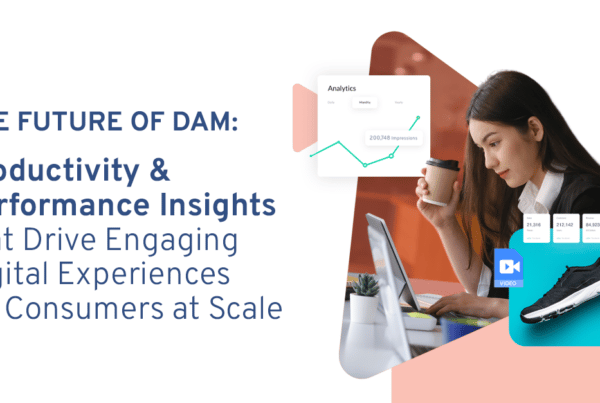
The Future of DAM: Productivity & Performance Insights that Drive Engaging Digital Experiences for Consumers at Scale
October 3, 2023
The Future of DAM: Productivity & Performance Insights that Drive Engaging Digital Experiences for Consumers at Scale
In case you missed the news, Tenovos has received a $10 million Series B investment…

Simple Steps for a Successful DAM Migration
August 8, 2024
Simple Steps for a Successful DAM Migration
Digital asset management (DAM) technology has come a long way over the last few years,…

Brown-Forman: 5 DAM Tips from a Leading Global CPG Brand
August 8, 2024
Brown-Forman: 5 DAM Tips from a Leading Global CPG Brand
You may not recognize the name Brown-Forman off the top of your head, but you…

5 Reasons You Should Integrate a DAM With Your PIM
December 29, 2024
5 Reasons You Should Integrate a DAM With Your PIM
If you’re a company that makes or sells any kind of product – and yes,…

How to Implement a Digital Asset Management Platform: Tips from Onnit’s DAM Manager
Implementing a new digital asset management (DAM) platform is a daunting task. These are complex…

What Is Metadata and How Is It Used in Digital Asset Management?
What is metadata? The common definition goes something like this: Metadata is data about data,…
