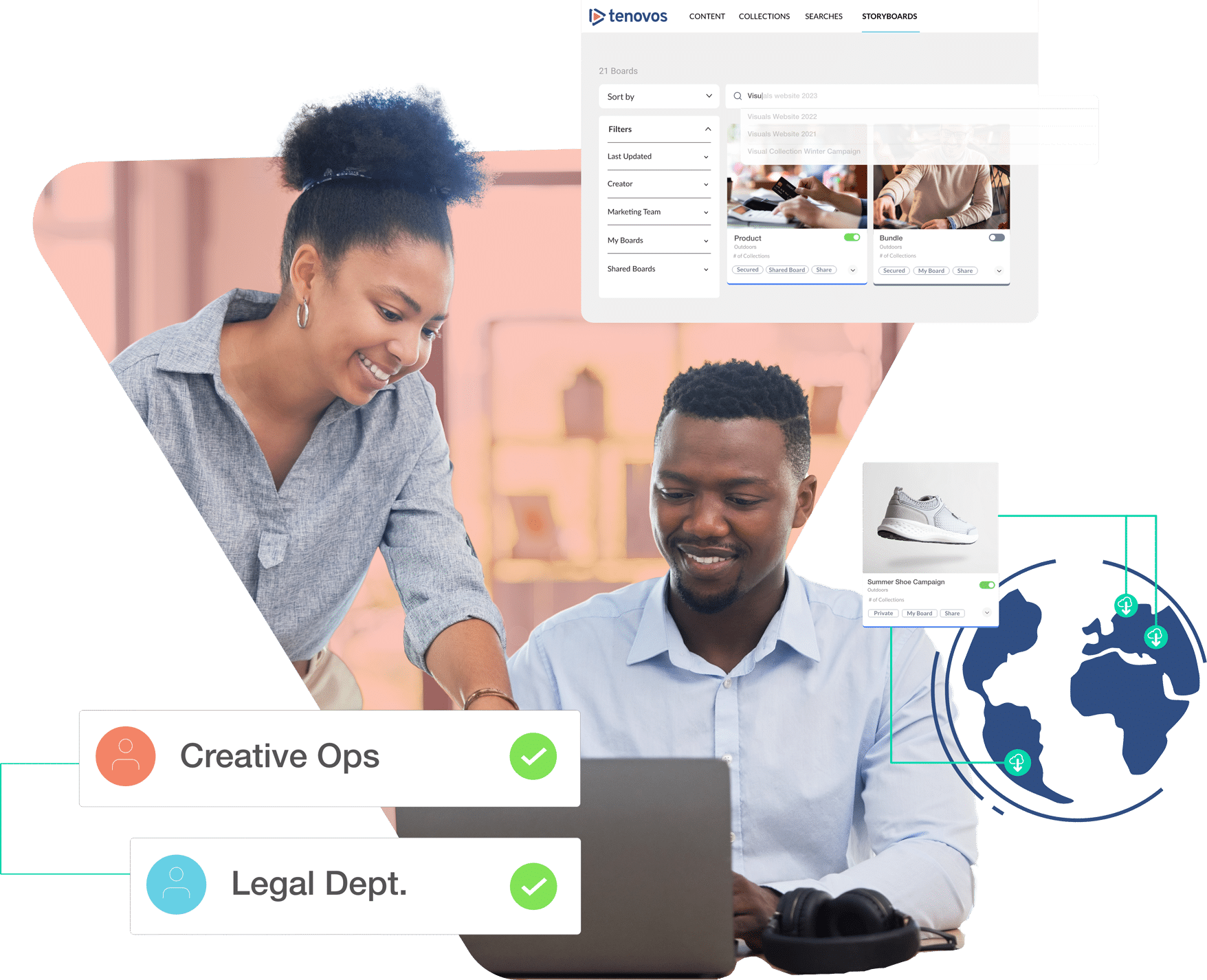
We’ve sought far and wide to find the top 8 must-have features you’ll want in your digital asset management (DAM) platform—whether you’re shopping for a new DAM or hoping to expand your capabilities with a current one.
From new AI features and expanded rights management, to drag-and-drop user interface settings, these eight features are the ones every DAM manager will want to have this year to boost productivity and performance.
1. AI Tagging and Metadata Creation
If your DAM doesn’t already have AI, it should be at the top of your wishlist. Rather than users manually watching videos and attempting to catch all the relevant tags, machine learning technology can automatically scan photo and video assets to assign tags related to products, people, and objects.
With the help of AI, your DAM will now:
- Recognize a particular brand of item and tag the image or video accordingly
- Recognize individuals and attribute the applicable tags across assets
- Tag based on topic or complex concepts—like “glamorous theater”
- Embed subtitling and speech-to-text translation in 30+ languages, making all audio effectively searchable in the DAM
And when machine learning does the tagging, or supplements users’ tags, all your content becomes a lot more discoverable.
2. Two-Way Integration with Your PIM
What if you could harness the power of your product information management (PIM) system with all your digital assets? If that sounds enticing, add a PIM integration to your DAM wishlist. A two-way integration between your PIM and DAM will:
- Keep your PIM as the system of record for all product data
- Give your DAM read-only access to product data from the PIM
- Allow the DAM to automatically pull in product data and attach it to assets, making content searchable by product attributes like SKUs and dimensions
- Let you quickly package product data and assets to publish a product details page (PDP) with ease
With a PIM and DAM integration, your PIM remains the source of truth but allows product data to be associated with assets. With those specifications, dimensions, SKU numbers, colors, and more, you’ll effectively add another layer of searchability to your assets. Are you looking for product photography but you want to search by SKU? Now you can.
Not to mention the productivity gains. Depending on your DAM, you can package asset and product data together and publish it directly to eComm platforms like Amazon or your website without leaving your DAM. With a bi-directional PIM integration, there are so many possibilities.
3. Robust Rights Management
Centralize your rights agreements and entities in one place so you can manage it all. Allow users to access only approved assets—whether that’s based on licensing entity, permitted regions, or expiry dates.
Consider adding download request forms into your rights management process to keep in compliance. When assets are requested for download, include a step to fill out a customizable form that notifies the team responsible for managing that asset. You can ask questions like: What’s the purpose for downloading this asset? Has it been approved to be used in these regions and for those uses?
If you’ve got the right DAM, assets that are no longer approved for use can be hidden from search, or available for viewing but not downloading. Robust rights management features protect brands from publishing unlicensed content or misusing content. Be confident that no legal fees, reputation damage, or non-compliance hiccups will hurt your brand.
4. Dynamic Templates
One of the most time consuming tasks for creative and marketing teams is to manually localize assets into different languages and check that each asset has remained brand compliant in the process. To save your team time and effort (the whole point of a DAM!) dynamic templates are an absolute must-have feature to increase productivity and save resources:
- Quickly create localize derivatives of assets by leveraging translations in-house in a PIM or other third party
- Empower sales & partners to generate their own marketing materials with drag and drop functions on pre-approved templates
- Save millions – yes, millions of dollars by reducing creative costs required to generate and approve translated renditions manually
5. Intuitive Workflow Features
Modern DAMs are increasingly adding workflow features to their platforms. If your approval workflows are still buried in endless email or Slack threads, it might be time to add this one to your DAM wishlist.
Centralizing your creative workflows in your DAM saves your team time searching for content (it’s all right there) and automatically triggers the right people to collaborate in review rounds. In many DAMs, you can mark up, comment, review, and approve assets right from the platform—anything from graphics and print assets to rendered video assets.
But don’t forget to give everyone involved in workflows their own logins—instead of bestowing one “admin” access to your agency partners. That way you can keep track of everyone contributing to your projects as they move through approvals.
6. Creative Suite Workflow Integration
Imagine this scenario. Your creative team gets design feedback, “Move this overlay down four pixels.” They have two options. Download the asset from the DAM, upload it to their design software, make the edit, and re-upload the asset to the DAM. Or, they access their design software from within the DAM, make the modification, and save it right away. Which workflow do you think they would prefer?
That’s the simplicity of adding an integration with your creative suite to your DAM workflows. Now, you open and modify assets using your creative tools, all within your DAM. This speeds up workflows and allows creatives more time to do what they love.
7. Drag-and-Drop Metadata and System Configurations
Today, modern DAMs come with easily customizable backend hubs to build the metadata systems you need without IT requirements or downtime. It can take minutes to create new tagging structures, asset collections, or add new metadata fields, rather than months to reconfigure your whole metadata structure.
Similarly, you’ll want the customizable system settings that come with modern DAMs. DAM managers can make adjustments to the user interface and experience using their admin tools. Drag and drop your DAM’s user interface to your heart’s delight. Adjust how your DAM appears to users based on permissions, role-based rules, or optimized for usability. Fast and simple—no coding needed.
8. Continuous Integration, Continuous Deployment (CI/CD)
Do your legacy DAMs struggle with downtime? For many older systems when it’s time to push a major update, the entire service is interrupted and redeployed, which can be expensive and complex. Oftentimes, enterprise DAM clients will delay updates for years, risking the security issues that crop up with aging software just to avoid the cost.
Reduce anxiety and recover productivity by seeking out a modern, cloud-based DAM. Today’s DAMs use the CI/CD approach—meaning that anytime they push an update, it goes live right away with no downtime to the system. Many DAMs even push deployments without any additional cost to the customer or involvement with IT. With a CI/CD approach, large enterprise DAM users receive faster system updates, more new features, and fewer service interruptions.
