
We’ve all been there—your creative workflows are mired in endless delays, email threads, and confusing feedback. There are better ways to create more impactful assets and optimize your digital asset management system (DAM). The question is—how?
In this article, we’ll break down some uncommon tips to make your creative workflows (with or without a DAM) more efficient. Whether it’s doing a workflow audit, playing a bit of task tennis, or implementing points of no return—these tips will help you build better creative workflows so you can do more of what you actually enjoy—making cool content.
1 - Start With a Workflow Audit
To solve a workflow problem, you need to diagnose it. Look at the state of your processes. Ask yourself these questions:
- What is holding up our approval reviews? Is it people (too many or too few), tech (endless email threads), or processes (obstacles that come up over and over)?
- Are we efficiently using our tech stack to achieve our goals? Is our project management or DAM software helping or hindering us?
- Do our freelancers and agencies feel overwhelmed or underutilized? Why?
Consider enlisting the help of a DAM specialist or change management consultant to help you diagnose the people, process, or data issues that are causing workflow delays or creative inertia.
2 - Define How Everyone Is Involved (and Protect Their Peace)
Sometimes you can’t help it—there are too many cooks in the kitchen and you’ve gotta prepare dinner anyway. When you’re managing creative teams all over the world and overlapping approval processes, it’s bound to get a bit crowded. That’s why it’s important to clearly define the roles of everyone involved in your creative workflows—from ideation, to publishing, to post-mortem.
Define each role using the RACI model—responsible, accountable, consulted, and informed. Each person involved is categorized into these groups for efficiency and clarity. In fact, not every role needs to be directly involved in every project or task. Categorizing everyone involved under these roles will help you identify and solve for roadblocks in your processes.
A simple way to begin is to map out the current state of things on sticky notes and a whiteboard. Write each person who engages in your workflow and whether they need to be:
- Responsible—those completing the project
- Accountable—the approver
- Consulted—often subject-matter experts
- Informed—those kept apprised of progress
Then place them beside each step in the workflow they contribute to. Step back and evaluate—how is this workflow taking shape?
8 stages of creative workflow management
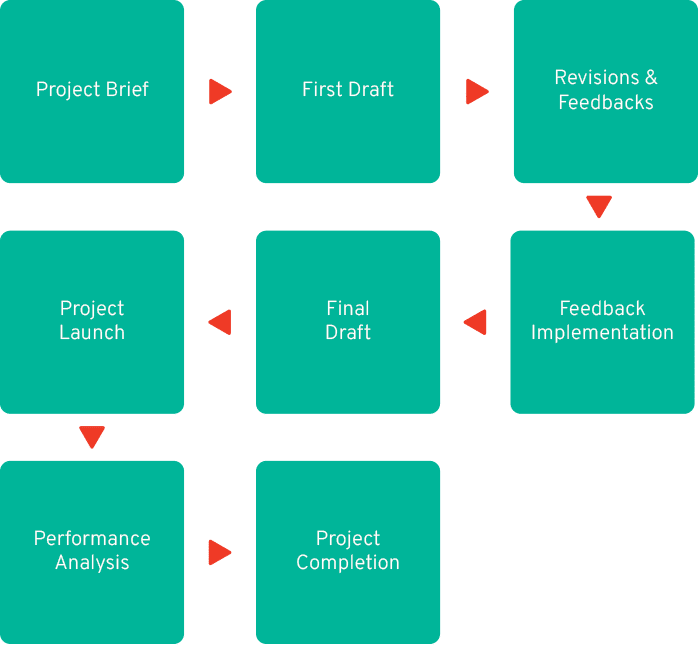
Place each RACI role next to its corresponding place in your own creative workflow. Where are you noticing overlapping responsibilities?
That could be a sign of inefficiency.
From time to time, the person who is accountable for a task may also be responsible for delivering it. But outside of that exception, each person in a process should only fall under one of the RACI participation types. If you’re noticing that someone is wearing multiple hats, it might be a sign that your process has some unresolved issues to iron out.
3 - Use 'Task Tennis' to Minimize Unhelpful Editing
There’s nothing that stifles creativity like opening a shared document, only to see an anonymous “badger” or collaborator’s icon staring down at everything you do. That’s why you should play “task tennis” in every creative workflow. The concept is simple—when anyone who is accountable, consulted, and informed is involved, those who are responsible sit and wait for them to “pass the ball” back.
Each party is completely hands-off until the other party communicates that the asset is ready to go through its next feedback round or review. Without this, if someone interrupts your editing to reply to comments or accept changes, you may miss important revisions.
Reviews also start from top to bottom, from those who are accountable to the project down to those informed, so everyone gets a say in order of priority. Task tennis ensures there is no overlap in collaborative documents, missed edits between revision rounds, and frustration from creatives.
4 - Alternate Between Adding or Subtracting Ideas
Every workflow reflects either an expansion of choices or a contracting of them. This idea stems from IDEO’s design-thinking approach to workflow, wherein those divergent phases are the periods of gathering ideas, research, and materials before the converging phase where the ideas are refined until the final form emerges.
It’s important to recognize this natural expansion and contraction in your creative workflows and create intentional space for those periods to flourish. If you interrupt them—prioritize one over the other, or remove either—you risk missing out on the insights those periods inevitably reveal.
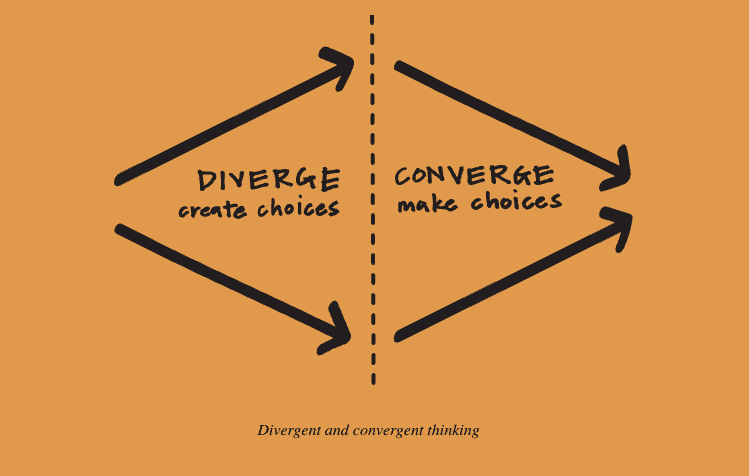
Your review and revision processes will often align with these expansion and contraction periods
On the other hand, when it comes time to move on, you would do well to create boundaries that your RACI roles respect. It shouldn’t come as a surprise that an asset is “locked” from further edits or reviews, especially if you’ve communicated the expectations at every stage of the process. Determine how many “checkpoints of no return” you need and communicate with everyone involved before and throughout the workflow.
5 - Send Out Regular Workflow Updates and Cheat Sheets
For those with or without a DAM, communication goes a long way. When it comes to creative teams, everyone is likely too busy to see all the changes being made to your assets and how they’re being managed. Ask your DAM manager (or your brand’s equivalent) to send out monthly or quarterly email updates. If new branded PowerPoint templates are available for download or collections for a new campaign have been moved, you can ensure everyone finds them right away and can access the newest assets.
Similarly, if you have a traditional DAM or Drive, keep a cheat sheet with naming conventions and instructions for uploading content. Include best practices for naming files, common acronyms, and associated metadata. If your team knows exactly how to work in your DAM, it leaves them time and mental load for more creativity and less stress on your DAM manager.
6 - Invest in a Modern DAM With Real Workflow Features
If you’re still using a Drive or Dropbox to manage your assets, you already know there are some limitations—especially when it comes to your workflow. Today’s DAMs are expanding beyond being a static archive for your assets—integrating workflow management, intuitive search, AI tagging, and even publishing in the same platform.
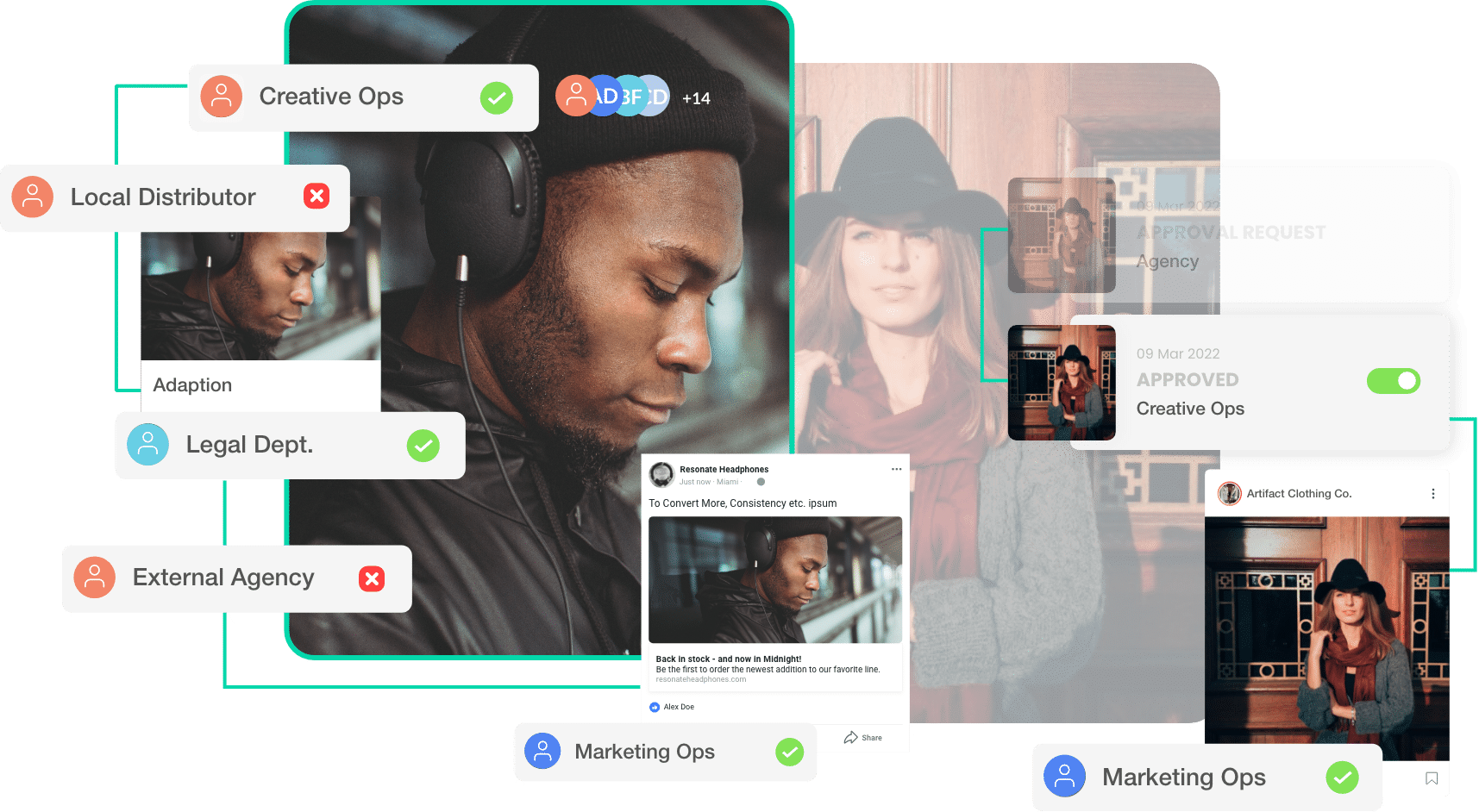
It’s hard to keep track of everyone in your workflows—not to mention, keeping them aligned to the same processes. In modern DAMs, approval workflows fit right into your existing system. Just ensure everyone working in your DAM has individual logins—instead of bestowing one “admin” access to your agency partners. This ensures your DAM manager can keep track of everyone contributing to your projects as they move through approvals.
DAM doesn’t just contribute to smoother workflows but also helps you quickly find assets, ensures your teams are using the right content (which saves review time), and automatically triggers the right people to collaborate in review rounds. By investing in a DAM, brand teams can focus their attention on creating better, more impactful content, instead of organizing assets and wrangling endless approval threads.
Creativity Flourishes in Functional Flows
A process is only as powerful as those who design it. Like anything, your workflows require some thoughtful planning to stay functional. So, define the RACI roles in your creative process and lay down the boundaries your team needs to create great work. In the end, when you deliver that next piece of awe-inspiring content, you’ll be grateful you took the time to build better creative workflows.
Now that you’ve got your workflows locked down, read our creative lookbook for inspiration on how you can reuse content like other top global brands.
