Listen to Podcast Episode
Stay in touch for new content
The Power of

Authored by:
Clemency Wright,
Founder & Director, Clemency Wright Consulting Ltd.
An Introduction to Keywords
Have you ever wondered how an online search actually works? You type a word in and, “ta dah,” you get results! Is a simple word really so powerful?
Well, yes. But search was not always this easy. It’s something that continually evolved as technology has advanced.
Sixteen years ago, when I was working at the V&A Museum in London, I witnessed the transition from physical search (using card catalogs) to digital search. Only a small portion of the museum’s collection was photographed, yet we often received requests for images of objects we could not “find” in the growing digital image library. Sometimes an object was stored deep in the vaults and a curator would have to step in. Needless to say, providing an end client with a digital image under these circumstances was time consuming, complicated and impractical.
Fast forward to the world of digital asset management. We now store, manage and distribute digital content at scale with the help of DAM systems. Investment in DAM is acknowledged by all sectors including commercial businesses, the heritage and cultural sector, non-profit and charity organizations, as well as e-commerce. The evolution of DAM reflects the immediacy of content consumption and the challenges of remote work.
With a nod to library science and information management, DAM bridges the gap between user and content. DAM is complex, yet incredibly simple, and the power of words is what fuels everything.
What Are Keywords?
Digital asset management systems are made up of assets and their associated metadata. An asset could be a photo, video or text file and the metadata is all the information about that file.
Metadata includes different information like file type, creation date and location. These fields help users hone-in on specific criteria to narrow down results and find what they need more efficiently.
Keywords are a form of metadata, though they may not always be visible to the user or have the same purpose as other metadata fields.
Digital asset management keywords serve two main purposes:
- to categorize and organize content
- to search for content
What keywords and metadata have in common is they are both types of information added to content so people can find it. How they differ is in the purpose they serve, the way they are applied, how this is displayed online, and the way people use them when they search.
Firstly, metadata for a product on an e-commerce site is usually automated (as is the case with Product Information Management, or PIM software). These PIM systems allow organizations to extract product information directly from a producer with minimum intervention. Sometimes this information is generated from a filename or stock keeping number (SKU), which are unique codes assigned to every product sold.
Keywords on the other hand are not easily automated and cannot normally be extracted from metadata fields like PIM or SKU, because they are more nuanced and complex.
Secondly, metadata provides shoppers with key details to help them on their buying journey and influence their decision to buy. For example if we are selling a red jacket, we need “color” and “clothing type” metadata fields for the product. Additional fields are needed for customers searching by “size” and “material.”
However, we cannot always predict how customers will search and we should not enforce prescriptive search processes. Whilst it’s helpful to have options for color, clothing type and size, we could easily find ourselves alienating other users who are looking for other criteria (such as pattern, style, and use).
A good example of this is how an online wall art company lists products, not only by their dimensions and price, but by predominant color, themes or motif and the type of room it might be most suited to.
Metadata about a product is usually displayed to online users in the form of search filters, drop-down options or toolbar navigation. The organization and labelling of the metadata itself is handled through a “schema,” which varies between products and platforms. The schema for the wall art company looks like this:
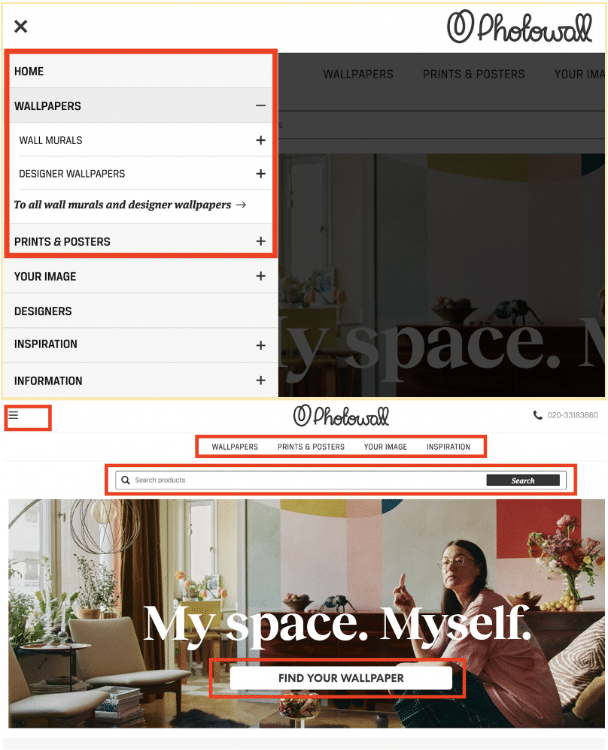
The first image shows the sidebar navigation (with collapsible folders). The second image highlights further search options: toolbar navigation for key products and services, a free-text search box and an “inspiration” call to action – “Find Your Wallpaper – providing access to a curated gallery of products for inspiration.
In this example, the metadata schema is displayed as search options that are visible, clickable and (sometimes) expandable.
However users can go one step further by entering keywords in the free-text search box. The goal is to create a keywording methodology behind the scenes in the backend to match the words users type in, resulting in relevant search results.
How can we measure the impact of keywords and metadata on search results?
The example below shows that a customer searching for “still water” in the keyword search box to the top right-hand side receives 28 product listings:
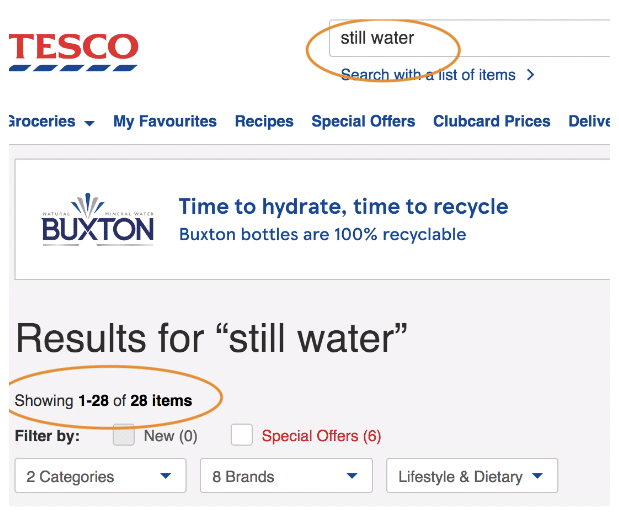
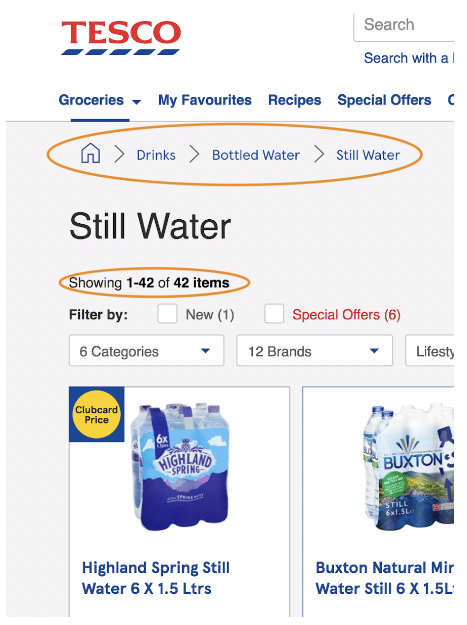
If ‘Customer A’ sees 28 results and ‘Customer B’ sees 42 results, then we have a problem. In this e-commerce example, it can lead to lost sales as customers can’t find the product they’re looking for, or abandon the site altogether due to frustration with the system.
Regardless of whether the platform is a DAM or an e-commerce site, it is important to develop a user-focused metadata schema and a user interface that caters for customers searching in a variety of ways. This is where keywords come in, because they provide another entry point for users to engage with content.
In addition to the factual metadata (e.g. “size” or “color”) a free-text keyword search box allows users to explore and discover content on their own terms. Users are increasingly search literate and want the search experience to be intuitive, not prescriptive.
These entry points are especially beneficial for organizations managing creative content depicting people and conceptual imagery that does not lend itself to the tick boxes and drop-down menus of a typical metadata schema.
Are Keywords and Tags the Same Thing?
It is helpful to understand how and why the terms “tags” and “keywords” are used, because this often causes confusion. Think of tags as the metadata used by the wall art company and supermarket to highlight the physical properties of the object.
Keywords occupy their own space on the user interface via the keyword search box. Keywords are also attached to assets, but they are not displayed on the user interface in the same way that tags are. Keywords capture deeper aesthetic elements and based on this, convey additional layers of information that help users connect on a more emotional level. Keywords convey intangible qualities (such as emotions and concepts) that are integral to brands producing creative campaigns based upon visual storytelling.
Keywording therefore requires a different approach and method of application to other metadata tags. It is not as easy to label such qualities, since they can be subjective, however that does not mean we should not try!
The benefit of a keywording methodology for conceptual content is that it expands the way users can search and elevates the value of an asset beyond the simple ‘say what you see’ approach used in e-commerce.
In the example of the red jacket, there are other ways to describe it that do not fit neatly into product metadata fields. For example the style of the jacket might be “vintage” or the pattern might be “floral”. The way a product looks often determines whether or not a customer proceeds to purchase, so descriptive keywords add huge value and provide a competitive edge that many commercial businesses may fail to recognize.
Key Learning
Keywords and tags form part of metadata but they are not the same. Keywords focus on visual attributes and the ‘story’ behind an image, as opposed to quantifiable facts. Keywords go beyond simply describing what is shown in an image. Keywords enhance the user search experience and elevate the value of your assets. Free-text keyword search promotes a proactive, more personalized user experience characterized by discovery and inspiration.
Who Uses Keywords?
Keywording is partly about predicting how users will search and pre-empting what they need.
However users’ needs vary, language is not easy to predict, and words change over time.
Keywords are not just plucked out of thin air! Keywords are largely determined by the users’ needs, expectations and the language used. Tailoring keywords for specific users makes search easier, quicker and more consistent.
Key Learning
Observe your users, track their search behavior, interpret their language and apply these insights to your metadata schema. A user-focused keywording strategy provides the best results.
Why Are Keywords Important?
Search engines cannot ‘see’ or understand the meaning of an image, but they can read the keywords attached to it. Keywords are therefore the main way users find digital content.
The online space is competitive, digital systems are saturated and user experience can make or break a business. Keywords offer an advantage to those wanting to reduce the amount of time users spend searching, and saves money repurposing content as opposed to re-creating it.
Below are two examples demonstrating how keywords are used to improve and enhance the search experience. This relies on the three key principles of relevance, accuracy and consistency:
Key phrase: “Still life with Christmas decorations and gifts”
Keywords Applied
- Nobody
- Studio shot
- Indoors
- Still life
- Christmas
- Christmas decoration
- Christmas bauble
- Gift
- Gift-wrapped
- Gift bow
- Blue
- White color
- Ornament
Keywords should focus on what is most relevant and must always be accurate.
It would be irrelevant to add “branch” even though we can see branches. It would draw attention to something inconsequential, mislead customers specifically looking for branches, and is not the sort of result they’d expect.
It would be inaccurate to add “party” as although we associate gifts with parties, this is not displayed in the image. Again, adding inaccurate terms misleads users, causes confusion and frustration, and this impacts negatively on users’ willingness to engage with a DAM.
Key phrase: “Woman with fresh vegetables arranged around face to look like Medusa”
Keywords Applied
- One person
- Woman
- Face
- Vegetable
- Leek
- Spring onion
- Broccoli
- Romanesco broccoli
- Looking at camera
- Make up
- Beauty
- Individuality
- Medusa
This image is more challenging because what we see does not necessarily tell the whole story. It is relevant and accurate to add “woman” and “vegetable” but this in no way conveys the meaning and purpose of the image (why are there vegetables and what does this mean?).
In fact, the whole point of this image is not about individual visible components but the collective whole; the composition and arrangement of those components, and the underlying story.
Here, “Medusa” is used in the caption and keywords to add context and clarity. Without this, it would be impossible for users to search for this image unless they specifically knew to search on “woman” and “vegetable”. Users are much more likely to look for an image of Medusa (or someone made to look like Medusa) and so this needs to be factored into the keywording strategy.Of note: even though this is not actually Medusa, the caption and keywords help users understand why it has been applied, and allows users to search in a way that feels natural and intuitive.
Keywording in DAM
Digital asset management systems vary in terms of how metadata fields are set-up. Some systems include hierarchical (or ‘tree’ style structures), others implement ontology, and some work with a “flat” system. Some systems include a “controlled vocabulary” to ensure digital asset management keywords remain consistent rather than allowing users to apply whatever terms spring to mind!
Whilst “control” may sound restrictive, it is in fact the best way of ensuring search relevance, accuracy and consistency.
Ultimately search is not fully optimized until someone with sufficient knowledge has implemented a metadata schema to bring the reassurance of controlled vocabulary functionality and application process.
Not only should you have a flexible DAM, it is even more important to work with a vendor that is responsive to the needs of your organization and capable of adapting / implementing features to support your particular business goals.
Key Learning
Metadata and keywords are often lumped together. By doing so, organizations are missing an opportunity to optimize visibility to content. Understanding how metadata and keywords work in the search process, and how to develop a sustainable strategy, is essential to any organization managing digital assets.
Optimize Your DAM with Keywords
Keywords, tags and metadata. It can all sound so DAM confusing! By understanding the difference between these, content managers can optimize their DAM and ensure a more streamlined and satisfying user experience.
Metadata is not greater than the sum of its parts. It is a collection of discrete but equally vital components that enrich assets with meaning and context. Metadata includes tags and fields, it requires structure and schema. But often, it is the information that cannot be easily measured or quantified that has the most value. Are keywords the missing component in your DAM?


